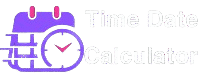Enter a time in 12-hour format (e.g., 2:03:00.000 PM) to convert to 24-hour format. Results include hours, minutes, seconds, and milliseconds.
The language of time is universal, but the way we express it varies greatly from place to place. There are many countries that use the 24-hour format to represent time, especially in the military, in business, and in travel. However, in countries like the United States, the 12-hour format is most commonly used to represent time every day.
With 24-Hour Format Converter, you can convert time easily between these two formats, simplifying the process of understanding and using time. Throughout this article, we will discuss the 24-hour time format, how it works, and how it can be helpful in a variety of real-world situations.
What is the 24-Hour Format? ⏰
The 24-hour format, also known as military time, uses a continuous count of hours from 00:00 (midnight) to 23:59 (one minute before the next midnight). It eliminates the need for AM/PM distinctions, which makes it especially useful in contexts where precision is required, such as in travel schedules, healthcare, military operations, and computer systems.
In the 24-hour format, times range as follows:
- 00:00 to 11:59: Represents the first half of the day, from midnight to just before noon.
- 12:00 to 23:59: Represents the second half of the day, from noon to just before midnight.
For example:
- 12:00 AM in the 12-hour format is 00:00 in the 24-hour format (midnight).
- 12:00 PM in the 12-hour format is 12:00 in the 24-hour format (noon).
- 6:30 PM in the 12-hour format is 18:30 in the 24-hour format.
It converts a 12-hour time format, which is commonly used around the world, into a 24-hour format. In a 12-hour clock, the time begins at midnight at 12:00 AM and ends at 12:00 AM every day. In contrast, a 24-hour clock defines a day as beginning at 00:00 and ending at 24:00.
How to Use the 24-Hour Format Converter
Here’s a step-by-step guide on how to use the “24-Hour Format Converter” calculator properly:
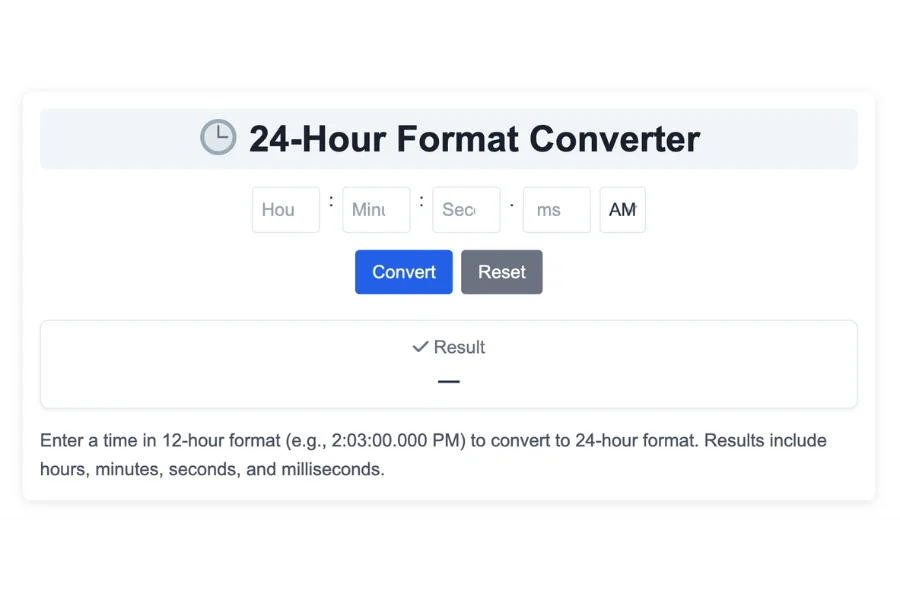
- Access the Calculator:
- Open the webpage or embed containing the “24-Hour Format Converter” tool in your browser. Ensure you have an internet connection to load the required styles (Tailwind CSS and Font Awesome).
- Understand the Interface:
- At the top, you’ll see the title “🕒 24-Hour Format Converter” in a light gray header bar.
- Below the header, you’ll find an input section with fields for hours, minutes, seconds, milliseconds, and a dropdown for meridiem (AM/PM).
- Two buttons labeled “Convert” and “Reset” are located beneath the input fields.
- The result will appear in a card below the buttons, and an explanation will be displayed below the result card.
- Enter the Time:
- In the “Hours” field, type a number between 1 and 12 (e.g., 2). This represents the hour in 12-hour format.
- In the “Minutes” field, type a number between 0 and 59 (e.g., 3). This represents the minutes.
- In the “Seconds” field, type a number between 0 and 59 (e.g., 0). This is optional but can be included for precision.
- In the “ms” (milliseconds) field, type a number between 0 and 999 (e.g., 0). This is also optional.
- Use the “meridiem” dropdown to select either “AM” or “PM” to indicate the time of day.
- Example: To convert 2:03 PM, enter “2” in Hours, “3” in Minutes, “0” in Seconds, “0” in Milliseconds, and select “PM” from the dropdown.
- Convert the Time:
- Click the “Convert” button (blue with the color #2360E8). This will process the input and display the equivalent 24-hour format time in the result card.
- The result will be shown as “HH:MM:SS.mmm” (e.g., “14:03:00.000” for 2:03 PM).
- The explanation text below will describe the conversion in words (e.g., “To put it into words, the conversion of a 12-hour time format of 2:03:00.000 PM to a 24-hour time format is 14:03:00.000.”).
- Handle Errors:
- If you enter invalid data (e.g., hours > 12, minutes > 59, seconds > 59, or milliseconds > 999), the result will display “–” and the explanation will show an error message like “Invalid input. Hours: 1-12, Minutes: 0-59, Seconds: 0-59, Milliseconds: 0-999.”
- Correct the input and click “Convert” again to proceed.
- Reset the Calculator:
- If you want to start over, click the “Reset” button (gray with the color #6b7280). This will clear all input fields, reset the meridiem to “AM”, and restore the result to “–” with the default explanation text.
- Use on Mobile Devices:
- On screens smaller than 640px (e.g., mobile phones), the input fields will stack vertically for easier access. Adjust your inputs using the on-screen keyboard, and tap the “Convert” or “Reset” buttons as needed.
- Verify the Result:
- Check the result and explanation to ensure the conversion matches your expectations. For example, 2:03 PM should convert to 14:03:00.000, and 12:00 AM should convert to 00:00:00.000.
- Repeat as Needed:
- Enter new values and click “Convert” to perform additional conversions. Use “Reset” between different calculations to avoid confusion.
12 Hours vs 24 Hours: What’s the Difference?
There are two periods of 24 hours each day. The first is in the morning, and the second is in the afternoon/evening. The maximum hour of each period is 12.
In Latin, Ante Meridiem means before noon or before midday. It is a Latin phrase that means the start of every day at 12:00 midnight. Its proper spelling is 12:00 am.
A 12-hour time format uses the am in morning time and up until just before midday. In other words, 12:00 am (midnight) to 11:59 am (just after midday) are associated with the am.
It means “after midday” or “after noon”. Therefore, you should write 12:00 noon is 12:00 pm. The pm after the hh:mm is also an abbreviation of a Latin phrase, but it means “afternoon” or “after noontime”.
In this case, the whole day would be from 12:01 am to 11:59 am in the 12 hour format. However, the former is commonly used in order to avoid ambiguities.
There are many places around the world that use the 12-hour time format, such as school schedules, event posters, business hours and most watches and clocks.
Let’s move on to the 24-hour format now that we’ve finished with the 12-hour format.
It is always midnight at the beginning of the day for a 24-hour time format and midnight at the end of the day for the same format. Note: there is no am or pm after the time on this format. In addition, the count-off time does not reset at 12:00 noon; it continues counting until midnight at 24:00.
It is also correct to say that an entire day starts at 00:00 on a given day and ends at 24:00 on the same day.
As a result, saying that 24:00 was the end of yesterday and 00:00 would be the beginning of today is similar to saying that your clock ticks from 11:59 pm to 12:00am, indicating the end of yesterday and the start of the new day.
Despite the fact that charts are timed by the 24-hour format, it is very prevalent in formal or professional settings. This is particularly true in the context of trading.
Games also follow the same rule, where a day session starts at 00:00 server time and ends at 23:59. In medicine, biology, and other forms of science, 24-hour time formats are useful for determining the exact time without having to divide the 24 hours of the day into two 12 hour periods.
Example Conversions with a 24-Hour Format Converter 🔄
Let’s walk through a few practical examples of converting between the 12-hour and 24-hour formats. These examples will demonstrate how easy and useful a 24-Hour Format Converter can be.
Example 1: Converting 12:30 AM to 24-Hour Format
Step 1: Enter the time in 12-hour format: 12:30 AM
Step 2: Convert to 24-hour format.
Step 3: The result is 00:30.
- Explanation: Since 12:00 AM represents midnight, the 24-hour format for 12:30 AM is 00:30.
Example 2: Converting 1:45 PM to 24-Hour Format
Step 1: Enter the time in 12-hour format: 1:45 PM
Step 2: Convert to 24-hour format.
Step 3: The result is 13:45.
- Explanation: 1:45 PM is in the afternoon, so in the 24-hour format, we add 12 to the hour (1 + 12 = 13). Therefore, 1:45 PM becomes 13:45.
Example 3: Converting 10:15 AM to 24-Hour Format
Step 1: Enter the time in 12-hour format: 10:15 AM
Step 2: Convert to 24-hour format.
Step 3: The result is 10:15.
- Explanation: Since 10:15 AM is in the morning (before noon), it remains unchanged in the 24-hour format. Thus, 10:15 AM remains 10:15.
Example 4: Converting 3:00 PM to 24-Hour Format
Step 1: Enter the time in 12-hour format: 3:00 PM
Step 2: Convert to 24-hour format.
Step 3: The result is 15:00.
- Explanation: 3:00 PM is in the afternoon, so we add 12 to the hour. This gives us 15:00 in the 24-hour format.
Example 5: Converting 18:30 (24-Hour) to 12-Hour Format
Step 1: Enter the time in 24-hour format: 18:30
Step 2: Convert to 12-hour format.
Step 3: The result is 6:30 PM.
- Explanation: Since 18:30 is in the evening (after 12:00 PM), we subtract 12 from the hour, which gives us 6:30 PM.
Benefits of Using a 24-Hour Format Converter 🌐
A 24-Hour Format Converter offers many advantages, including:
1. Quick and Accurate Conversions 🧮
It saves time by instantly converting times between the 12-hour and 24-hour formats with a few simple inputs. Whether you’re scheduling meetings or booking flights, a 24-Hour Format Converter ensures your conversions are precise.
2. Prevents Confusion ❓
Time-related confusion is common when dealing with AM/PM distinctions, especially when traveling or dealing with international events. A 24-Hour Format Converter eliminates this confusion by providing clear and straightforward conversions.
3. Widely Used in Professional Fields 💼
In professions like aviation, the military, healthcare, and transportation, the 24-hour format is the standard. Having a 24-Hour Format Converter allows professionals in these fields to communicate effectively with clients or colleagues in different regions.
4. Enhanced Time Management ⏳
For individuals managing personal schedules or work projects across different time zones, a 24-Hour Format Converter can assist in organizing time more efficiently, ensuring no deadlines are missed.
Why Do We Need a 24-Hour Format Converter? 🔄
While the 24-hour format is widely used in many parts of the world, the 12-hour format is still more common in places like the United States, Canada, and several other countries. This can lead to confusion when interpreting time or scheduling international activities. A 24-Hour Format Converter helps eliminate such confusion by instantly converting between the two formats, ensuring clear communication and avoiding misunderstandings.
Key Uses of a 24-Hour Format Converter:
- International Travel ✈️: When booking flights, trains, or buses, the departure and arrival times are often listed in the 24-hour format. Converting these to a 12-hour format may help travelers better understand the schedule, especially in countries where the 12-hour system is more common.
- Military and Aviation ✈️: The military and aviation sectors prefer the 24-hour format for its precision and lack of ambiguity. Converting time to a 12-hour format is helpful for civilians who may need to interpret such information.
- Work and Business Schedules 🏢: Businesses around the world often operate on schedules that follow the 24-hour format. A 24-Hour Format Converter can be useful for those who work in international teams or in industries with global clients.
- Personal Use 🕒: Many people prefer the 12-hour format for their daily activities. Converting time can be helpful for people trying to adjust to new time zones or who simply want to switch between formats for convenience.
Conversion table between 12-hour and 24-hour time formats
Here’s a simple table that converts a 12-hour time to a 24-hour time format. Notice that we can write 12 am directly, but the other format follows this standard 00:00 format. Two digits of hours followed by a colon and then two digits of minutes.
| 12-Hour Format [AM] | 24-Hour Format | 12-Hour Format [PM] | 24-Hour Format |
|---|---|---|---|
| 12 am (midnight) | 00:00 | 12 pm (noon) | 12:00 |
| 1 am | 01:00 | 1 pm | 13:00 |
| 2 am | 02:00 | 2 pm | 14:00 |
| 3 am | 03:00 | 3 pm | 15:00 |
| 4 am | 04:00 | 4 pm | 16:00 |
| 5 am | 05:00 | 5 pm | 17:00 |
| 6 am | 06:00 | 6 pm | 18:00 |
| 7 am | 07:00 | 7 pm | 19:00 |
| 8 am | 08:00 | 8 pm | 20:00 |
| 9 am | 09:00 | 9 pm | 21:00 |
| 10 am | 10:00 | 10 pm | 22:00 |
| 11 am | 11:00 | 11 pm | 23:00 |
| 11:59 am | 11:59 | 11:59 pm | 23:59 |
| 12 am (midnight) | 24:00 |
There is no difference between 12:00 am and 00:00 of the current day (today) in the first table row, but 12:00 am equals 24:00 on the last. Why is that? 24-hour days are defined as 00:00 to 24:00. Similarly, while 24:00 marks the end of the day, it is equivalent to 00:00 of the following day, therefore 24:00 equals 00:00.
In product promotions or events, it is sometimes written that they end at 23:59, and not 24:00, so as to avoid confusion, as 24:00 is the start of the next day.