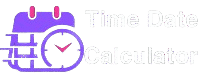Convert Time Across Time Zones
Select a base date and time, or check “Use Current Time” for live updates. Add multiple time zones to see the converted time around the world.
In our increasingly interconnected world, where business spans continents and personal connections bridge vast distances, understanding time across different regions is no longer a luxury—it’s a necessity. From scheduling critical international calls to planning virtual meet-ups with loved ones, the challenge of coordinating schedules across diverse time zones can be daunting. This is precisely where a reliable time zone converter becomes an indispensable tool, simplifying what was once a complex, error-prone task into a seamless experience. Our advanced online tool is designed to provide accurate and instantaneous time conversion, helping you navigate the complexities of global time with ease and confidence.
What is a Time Zone Converter?
At its core, a time zone converter is a digital utility that translates a specific time from one geographical region into its corresponding time in another. The Earth is divided into 24 primary time zones, each generally representing one hour of difference, based on lines of longitude. However, factors like political borders, Daylight Saving Time (DST) adjustments, and historical conventions mean these zones aren’t always perfectly uniform. Without a dedicated tool, manually calculating these time differences can lead to significant errors, missed appointments, or unexpected awakenings. Our world time converter acts as your personal time navigator, ensuring precision in every calculation.
Why Use a Time Zone Converter?
The applications of an efficient time zone converter are vast and varied, touching almost every aspect of modern global interaction. Here are just a few reasons why this tool is essential:
Business & Professional Engagements 📞
For multinational corporations, remote teams, and international freelancers, scheduling meetings, webinars, or client calls without a time zone converter is akin to navigating blindfolded. Ensuring everyone attends at a convenient hour, regardless of their location, is critical for productivity and professionalism. Imagine missing a crucial conference call because you miscalculated the international time difference!
Travel Planning & Logistics ✈️
When preparing for a trip abroad, knowing the local time at your destination upon arrival is vital for everything from airport transfers to hotel check-ins. A global time converter helps you adjust your body clock mentally even before you land. It’s an indispensable travel companion.
Connecting with Family & Friends 👨👩👧👦
Maintaining relationships across borders requires thoughtful scheduling. Whether it’s a video call with relatives overseas or a quick chat with a friend studying abroad, knowing the best time to connect respectful of their sleeping hours is a sign of care. Our tool makes these connections easier to nurture.
Online Events & Gaming 🎮
Esports tournaments, global gaming events, live streaming concerts, or online courses often have start times announced in a single time zone. A time conversion calculator ensures you don’t miss out on these real-time experiences, keeping you in sync with the global community.
Avoiding Scheduling Mishaps 🤦♀️
The most compelling reason is simply to avoid errors. Miscalculating time can lead to embarrassment, missed opportunities, or even financial loss. Our tool eliminates guesswork, providing you with definitive answers for any time difference query, guaranteeing accuracy and peace of mind.
Features of Our Advanced Time Zone Converter
Our time zone converter is built with user experience and accuracy at its forefront, offering a suite of powerful features designed to make time conversion effortless and intuitive.
Searchable Time Zone Selection 🔍
Gone are the days of scrolling through endless dropdowns. Our converter features an intelligent search bar that allows you to quickly find and select any time zone by typing a city name, country, or the specific time zone abbreviation. This dramatically speeds up the process of adding your desired locations, making it highly efficient.
Live Current Time Updates ⏱️
For those who need to keep track of world time in real-time, our “Use Current Time” feature provides live updates. Simply check the box, and the converter will continuously display the current time in all selected time zones, refreshing every second. This is particularly useful for traders, news anchors, or anyone monitoring live events across the globe, providing dynamic and up-to-the-minute information.
Specific Date and Time Conversion 📅
Planning an event in the future or looking back at a past occurrence? Our converter allows you to precisely select any date and time using a convenient date-time picker. This flexibility ensures you can get accurate time conversions for any moment, past, present, or future, making it versatile for various planning needs.
Multiple Time Zone Comparisons 🌍
Why stop at just two time zones? Our tool allows you to add as many time zone rows as you need, enabling comprehensive global time comparisons at a glance. Whether you’re coordinating with five different offices or simply curious about the time in various parts of the world, you can add them all, fostering better international coordination.
User-Friendly and Responsive Design ✨
Built with a clean, modern interface and responsive design principles, our time zone converter looks and functions flawlessly on any device – be it a desktop, tablet, or smartphone. The intuitive layout ensures that anyone can use it effectively, without requiring prior technical knowledge, making it accessible to all users.
How to Use the Time Zone Converter: A Step-by-Step Guide
Using our time zone converter is remarkably straightforward. Follow these simple steps to perform accurate time conversions in no time:
Step 1: Setting Your Base Time 🕒
The first step is to establish the reference point for your time conversion.
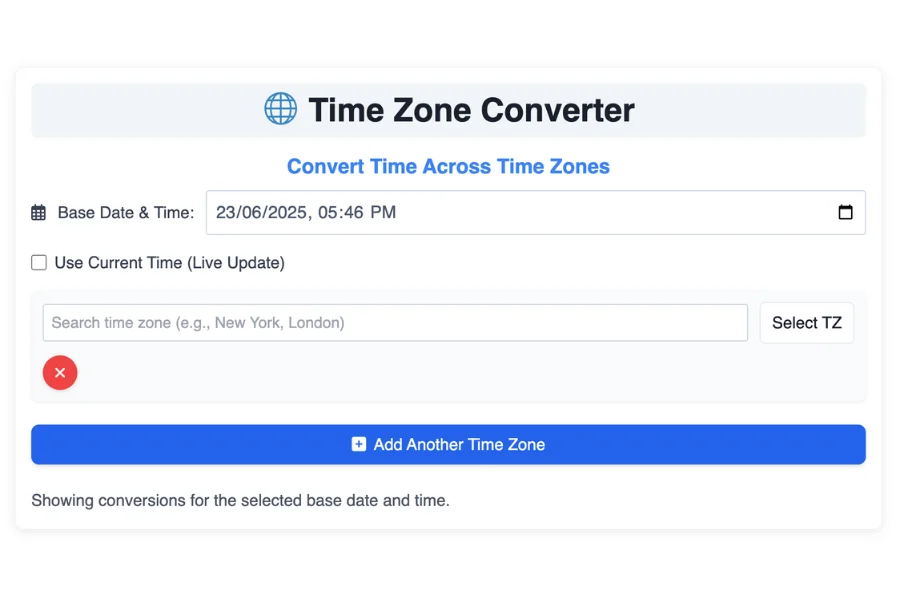
Manual Selection
Locate the input field labeled “Base Date & Time.” Click on it to open a date and time picker. Choose the specific date and time you wish to convert from. This is ideal for planning future events or converting historical timestamps, giving you complete control over your reference point.
Using Current Time
If you need to see live world time conversions, simply check the “Use Current Time (Live Update)” checkbox. Once checked, the base date and time input field will become disabled, and the converter will automatically use your current local time as the reference, updating it every second. This feature is perfect for real-time monitoring of international time, providing continuous updates without manual input.
Step 2: Adding and Selecting Time Zones ➕
Once your base time is set, you can start adding the time zones you want to convert to.
Add a New Row
Click the “Add Another Time Zone” button. A new row will appear, containing a search input field and a display area for the converted time. This allows you to incrementally build your list of desired time zones.
Search and Select
In the newly added row, click inside the “Search time zone (e.g., New York, London)” input field. As you start typing, a dropdown list will instantly filter, showing matching time zones. Select the desired time zone from the list. For example, if you type “London,” you’ll see “Europe/London.” Once selected, the converted time for that zone will immediately appear in the display area next to the input, making the selection process quick and accurate.
Add More
Repeat this step to add as many time zones as you need for your time conversion purposes. The flexible design allows for extensive comparisons across numerous global locations.
Step 3: Interpreting Results ✅
As soon as you select a time zone, or if you’re using the live update feature, the corresponding converted time will be displayed prominently in the timezone-display section of each row.
Understanding the Display
The display shows the full date, time (with AM/PM), and a short time zone abbreviation (e.g., “Mon, Jun 24, 2025 5:30:00 PM PST”). This comprehensive format provides all necessary information at a glance.
Getting More Information
Hovering over the displayed time will often show a tooltip with the full time zone name, providing additional clarity and context about the selected region.
Step 4: Removing Unneeded Zones 🗑️
Should you no longer need a specific time zone in your list, removing it is simple:
Click the ‘X’ Button
Each time zone row has a small red circular button with an “X” icon on the right side. Clicking this button will instantly remove that row from the converter. The remaining time conversions will automatically adjust, keeping your display clean and focused on only the relevant time zones.
Understanding Time Zones and UTC
To truly appreciate the utility of a time zone converter, it helps to understand the foundational concepts. Time zones are geographical regions that observe a uniform standard time. This system was largely adopted to synchronize railway schedules in the 19th century. The global reference for all time zones is Coordinated Universal Time (UTC), which is the primary time standard by which the world regulates clocks and time. It’s roughly equivalent to Greenwich Mean Time (GMT) but is more precisely maintained.
Many regions also observe Daylight Saving Time (DST), where clocks are adjusted forward by an hour during warmer months and backward in autumn. This adds another layer of complexity to time conversion, as the time difference between two locations can change twice a year. Our converter automatically accounts for these adjustments, ensuring your time calculations are always accurate, regardless of DST.
Tips for Effective Time Management Across Zones
Beyond simply using a time zone converter, adopting a few best practices can further enhance your global time management:
Always Double-Check
Even with a reliable tool, it’s a good habit to double-check critical meeting times, especially when dealing with new time zones or rapidly changing schedules. A quick verification can prevent significant issues.
Communicate Clearly
When scheduling, always state the time in a universally understood format (e.g., “5 PM PST / 8 PM EST”) or, better yet, share a converted time for each participant’s local zone. Clear communication is key to avoiding misunderstandings.
Consider Workday Overlap
When coordinating international time for professional purposes, look for overlaps in standard working hours. This can help prevent scheduling calls at inconvenient times for colleagues, promoting productivity and work-life balance.
Use UTC as a Common Ground
For complex multi-party communications or data logging, agreeing on UTC as a standard reference point can eliminate ambiguity. This universal time standard provides a neutral ground for all global operations.
Beyond the Converter: Other Time Conversion Needs
While this tool excels at converting a specific point in time across zones, the broader concept of time conversion extends to other useful calculations. Sometimes, you might need a Time Conversion Calculator to determine durations between two times, calculate total hours worked, or even project how a given number of hours translates into decimal form for billing or project management. Understanding how to manage and convert time in various formats (e.g., hours and minutes to decimal hours) is a valuable skill in many professional fields. Our time zone converter is a powerful piece of your overall time management toolkit, ensuring you’re always aligned with the rhythm of the world.
In conclusion, in a world that never sleeps, the ability to effortlessly convert time is no longer a niche requirement but a fundamental skill. Our Time Zone Converter provides a user-friendly, accurate, and comprehensive solution to this global challenge, empowering you to connect, plan, and succeed across any border. Say goodbye to manual calculations and hello to seamless global coordination!