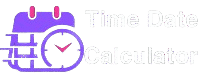Years Calculator
📖 How It Works
This Years Calculator helps you perform three types of calculations:
- Add Years: Enter a start date and number of years to find the future date.
- Subtract Years: Enter a start date and number of years to find the past date.
- Years Between Dates: Enter two dates to find the number of years between them.
Use the “Clear” button to reset all inputs and start over.
We all deal with time every day, whether we are planning an event, tracking milestones, or figuring out our age in years, days, or months. Here’s a years calculator that can help you find out how many years have passed between two dates.
Various calculations, as well as how to find the number of years between two dates, will also be discussed in this article, including how to use a years calculator. 🚀
How does a Years Calculator work?
You can use years calculator to calculate the difference between two dates on a timescale in years, months, or days, simplifying what can otherwise be a time-consuming manual calculation. It’s invaluable to have a tool that can quickly calculate time differences, whether you are calculating historical events, personal milestones, or planning for the future
Years Calculator offers three (3) operations, including getting the number of years between two dates, adding years and subtracting years from a starting date, for example adding 11 years or subtracting 5 years. By entering these values on the calculator, you can also get the years between January 1, 2023 and December 31, 2030.
The Years Calculator: How to Use It
Using this Calculator, you only have to choose which operation you want to perform – adding years, subtracting years, or getting the total number of years between two dates. The following is a more detailed step-by-step guide.
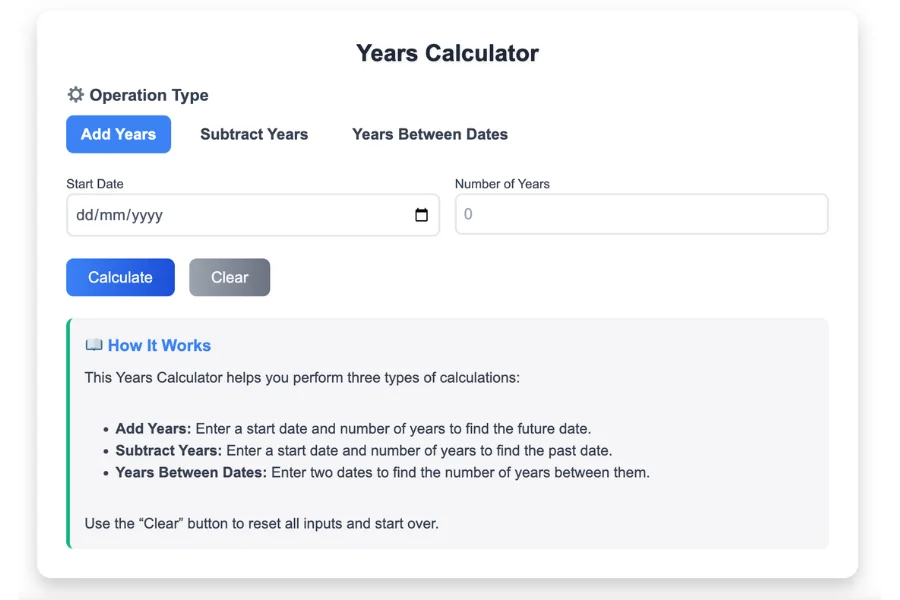
- Step 1: The calculator’s top portion has a field for choosing the type of operation to be performed, such as adding years, subtracting years, or dividing by years. As an example, let’s click on the years between option that’s already selected.
- Step 2: As soon as you’ve selected an operation type, you need to fill out the Start Date and End Date fields. The Start Date represents the reference date, while the End Date defines the end of the count-off.
- Step 3: Upon clicking the Calculate button, you will be able to get your results. By clicking the Clear button, you will be able to reset all the filled input fields.
Adding or subtracting years from the starting date is done by selecting add or subtract as the operation type. Then, enter the starting date and the number of days you want to add or subtract.
While we have a calculator for years from now ( add years) and years ago ( subtract years), this calculator allows you to adjust the start date as well as combine the years between two dates.
Years Calculator: Uses and Applications
This versatile tool is used for a wide variety of daily tasks. Here are some of the main reasons why people use it:
1. Age Calculation 🎂
One of the most common uses for a years calculator is to calculate someone’s age. If you want to know how old you are or how old a person is, you can easily calculate the number of years, months, and days between a birth date and the current date. It’s especially useful when you need an exact age for things like registering for a service, age verification, or milestone celebrations.
2. Find Duration Between Events 📅
If you’re planning an event or project and need to know how many years or months you have until the big day, a years calculator can help you find out exactly how much time you have left. For example, if you’re planning a wedding anniversary, you can easily find out the exact number of years since your wedding day.
3. Retirement Planning 🏖️
Retirement is something that most people plan for over decades. A years calculator can help you determine how much time is left until retirement based on your age and retirement goals. You can also figure out how long you’ve been working or how much longer you need to save before retirement.
4. Calculating Investment or Loan Durations 💰
If you’re an investor or working with loans, knowing how many years you’ve invested or how long a loan will last is crucial for financial planning. Using a years calculator can help you figure out the exact term length for loans, mortgage payments, or any financial calculations where time plays a key factor.
5. Historical Date Calculations 🏛️
For history buffs, a years calculator is incredibly useful when trying to determine how many years ago a certain event took place. For example, if you want to know how many years ago the Declaration of Independence was signed, a simple calculation will give you the answer.
Different Examples of Years Calculator Equations 🧮
Let’s look at some practical examples of how you can use a years calculator.
Example 1: Age Calculation
Let’s say you were born on March 15, 1990, and today is May 17, 2025. By entering these two dates into a years calculator, you would find that you are 35 years, 2 months, and 2 days old.
Example 2: Duration Between Two Events
Let’s take an example of two historical events. Imagine you want to know how many years passed between July 4, 1776 (when the Declaration of Independence was signed) and May 17, 2025 (today). Inputting these dates into a years calculator, you’ll find that 248 years, 10 months, and 13 days have passed.
Example 3: Calculate Time Until Retirement
If you’re planning for retirement, it’s important to know exactly when you’ll retire. Suppose you’re 45 years old today, and you plan to retire at 60. A years calculator can help you figure out that you have 15 years until your retirement age.
Example 4: Loan Duration Calculation
Let’s say you took out a 5-year loan starting from January 1, 2021, and you want to know when it will end. By using the years calculator, you’ll find that your loan will be paid off by January 1, 2026.