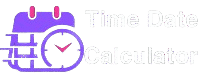Set Your Event and Watch the Clock!
Time Remaining
Current Countdown Details
Time Remaining (Other Formats)
Customization Settings
Enter an event name, select a target date and time, then click “Start Countdown”. The timer will show the remaining time until your event.
In a world driven by deadlines and eagerly anticipated events, a reliable countdown timer becomes an indispensable tool. Whether you’re counting down to a pivotal project launch, a long-awaited vacation, a festive holiday, or simply tracking a personal goal, a countdown clock adds a dynamic visual element that builds anticipation and keeps you focused. This article will delve into what countdown timers are, why they’re so effective, and how you can master our feature-rich countdown timer online tool to manage every precious moment.
What is a Countdown Timer? ⏱️
At its core, a countdown timer is a specialized clock that measures the time remaining until a predetermined event or deadline. Unlike a traditional clock that tells the current time, a countdown timer points to a future moment, meticulously ticking down in days, hours, minutes, and even seconds. These digital marvels can be found everywhere—from simple apps on your smartphone to elaborate displays on major event websites, and now, right here with our intuitive countdown timer online. They transform abstract periods of time into tangible, decreasing numbers, making the passage of time both immediate and exciting.
Why Use a Countdown Timer? The Power of Anticipation & Deadlines 🎉
The utility of a countdown timer extends far beyond mere time-telling. It’s a psychological tool that taps into our innate desire for anticipation and structure.
Building Excitement for Special Events 🎉
Imagine the buzz leading up to a major celebration. A wedding, a milestone birthday, an anniversary, or a family reunion—these events thrive on collective anticipation. Setting a countdown timer to any date for such occasions not only reminds everyone of the approaching joy but also intensifies the shared excitement. Businesses often use them for product launches, sales, or exclusive offers, creating a sense of urgency and driving engagement. It’s like a digital drumroll, building to a grand finale!
Boosting Productivity and Meeting Deadlines 🗓️
For professionals, students, and anyone with a busy schedule, a countdown timer is a powerful productivity hack. Assigning a visual timer to tasks or projects, much like a pomodoro timer, can enhance focus and reduce procrastination. Watching the countdown days, hours, and minutes tick away provides a constant, gentle nudge towards completion. It helps in breaking down larger goals into manageable segments, making seemingly daunting tasks feel achievable. It’s an excellent companion for exam preparation, managing work sprints, or even adhering to healthy habits.
Engaging Audiences and Creating Hype 🚀
In the digital marketing landscape, countdown timers are king. They are instrumental in creating a sense of urgency around events like product drops, limited-time offers, or webinar registrations. A prominent countdown clock on a landing page can significantly boost conversion rates by leveraging the “fear of missing out” (FOMO) and encouraging immediate action. For live streams or online events, a timer acts as a constant reminder, ensuring your audience tunes in exactly when they need to.
Fun and Educational Uses for Kids 🧒
Parents and educators can leverage the visual nature of countdown timers to help children understand time and manage expectations. A countdown timer for kids can transform daily routines into exciting challenges. Think: “5 minutes until clean-up time!” or “Only 3 sleeps until our trip to the zoo!” It helps kids grasp abstract concepts like duration, teaches patience, and makes transitions smoother. It can also be used for holiday countdowns or chore completion, making learning and daily tasks more engaging.
How to Use Our Free Online Countdown Timer: A Step-by-Step Guide! 🚀
Our countdown timer online tool is designed for simplicity and powerful customization. Follow these steps to set up your perfect countdown:
Step 1: Name Your Event 🏷️
First things first, give your countdown a clear and memorable name. In the “Event Name” input field, type something like “Project Deadline,” “Summer Vacation,” or “New Year’s Eve.” This helps you easily identify your countdown and keeps everyone informed about what you’re anticipating.
Step 2: Set Your Target Date 📅
Next, select the exact date when your event will occur. Click on the “Target Date” input field, and a calendar picker will appear. Navigate to the desired month and year, then click on the specific day.
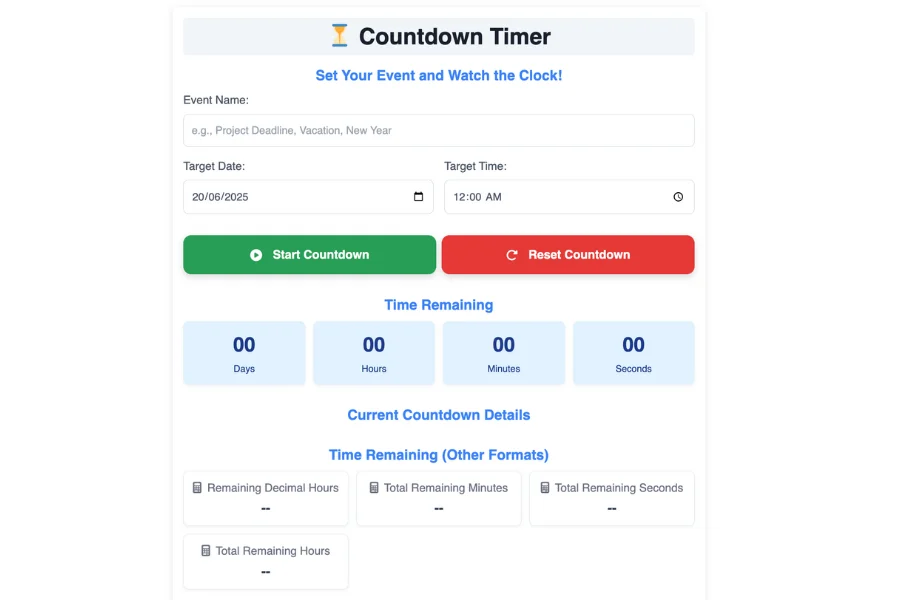
Step 3: Specify the Target Time ⏰
Accuracy is key! After choosing your date, use the “Target Time” input field to select the precise hour and minute. This ensures your countdown is exact, right down to the second. Our timer is designed to work with your local time, so simply select the time in your current timezone. The countdown itself will then accurately reflect the distance to that specific moment.
Step 4: Start the Countdown! ▶️
Once your event name, date, and time are set, click the prominent “Start Countdown” button. Instantly, you’ll see the timer come to life, beginning its live tick-down in days, hours, minutes, and seconds. The tool uses your device’s time to perform the calculations, providing real-time updates. If you ever need to stop the countdown or clear the fields, simply click the “Reset Countdown” button.
Step 5: Explore Your Countdown Details 📊
Below the main countdown, you’ll find several helpful sections providing deeper insights into your remaining time:
- Time Remaining: This is your primary countdown, showing a clear breakdown of
countdown days, hours, minutes, and seconds. Each unit is prominently displayed in its own dedicated box. - Current Countdown Details: This section offers a concise summary, displaying your event name, and the current remaining hours, minutes, and seconds, along with a handy decimal hours representation.
- Time Remaining (Other Formats): For those who need alternative time representations, this section provides:
- Remaining Decimal Hours: The total remaining time converted into a single decimal number of hours. This is particularly useful for calculations or for invoicing purposes.
- Total Remaining Minutes: The cumulative number of minutes left until your event.
- Total Remaining Seconds: The grand total of seconds ticking away until your special moment.
- Total Remaining Hours: The overall number of hours remaining, similar to decimal hours but without the decimal formatting for easy reading.
Step 6: Customize Your Timer’s Look & Feel ✨
Make your countdown truly yours with our extensive customization options. These settings are conveniently located in the “Customization Settings” section and will be saved in your browser’s local storage, meaning your personalized design will persist even if you close and reopen the page!
- Font Family: Use the dropdown menu under “Font Family” to select from a range of popular web-safe fonts like Arial, Verdana, Georgia, or even modern Google Fonts like Roboto and Open Sans. Choose the style that best fits your aesthetic.
- Text Size (px for countdown numbers): Adjust the size of the main countdown numbers (Days, Hours, Minutes, Seconds) using the numeric input. This allows you to make the numbers as prominent or subtle as you need.
- Countdown Text Color Type: This is where it gets exciting!
- Select “Solid Text” if you want a single, uniform color for your countdown numbers and labels. Use the color picker that appears to choose your desired shade.
- Select “Gradient Text” to apply a beautiful fading effect to your text. Two new color pickers will appear—choose “Text Gradient Color 1 (Start)” and “Text Gradient Color 2 (End)” to define your gradient.
- Countdown Background Color Type: Similarly, control the background of the individual countdown item boxes:
- Choose “Solid Background” for a single, flat background color. Use the associated color picker.
- Opt for “Gradient Background” to create a subtle or dramatic transition between two colors. Select “Background Gradient Color 1 (Start)” and “Background Gradient Color 2 (End)” to define your gradient.
Experiment with these settings to create a visually stunning countdown clock that perfectly complements your event or website.
Step 7: Reset and Restart 🔄
If you wish to clear all current inputs, stop any active countdown, and reset all settings to their default values, simply click the “Reset Countdown” button. This prepares the tool for a brand new countdown.
Beyond Days: Understanding Different Countdown Formats 🧐
While the traditional countdown days format is universally understood, digital timers offer more precise and versatile ways to measure time.
Countdown Days and Calendar View 📆
The countdown calendar aspect is fundamental. It provides a broad overview, showing how many full days are left. This is ideal for long-term planning and understanding the general timeframe. Visualizing days on a calendar helps solidify the reality of an approaching event.
The Precision of Hours, Minutes, and Seconds ⏱️
For shorter timeframes or as an event draws near, the breakdown into hours, minutes, and seconds becomes crucial. This granular detail fuels immediate anticipation and is vital for precise scheduling, such as hitting a product launch exactly on time or starting a live stream at the dot.
Decimal Hours and Total Minutes/Seconds: For the Data Enthusiast 🔢
Beyond standard time units, our tool provides decimal hours, total minutes, and total seconds. These formats are invaluable for:
- Project Management: Easily calculate total work hours remaining without converting minutes manually.
- Financial Planning: If services are billed hourly, decimal hours provide a straightforward number for invoicing.
- Performance Analysis: Sports or scientific experiments often require time in total seconds or precise decimal units.
- Educational Purposes: Helping understand time conversions in a practical context.
Popular Uses of Online Countdown Timers Worldwide 🌐
The versatility of an online countdown timer makes it a favorite tool across various sectors:
- E-commerce: “Flash sale ends in…”, “New product drops in…” – driving immediate purchases.
- Education: Setting timers for assignments, exams, or study breaks.
- Personal Milestones: Counting down to birthdays, anniversaries, or retirement.
- Conferences & Webinars: Ensuring participants join at the right moment.
- Sports Events: Hyping up major games, races, or match starts.
- Streaming & Gaming: Announcing stream start times or game releases.
- Software Launches: Building excitement for new software versions or updates.
- Website Maintenance: Informing users when a site will be back online.
Choosing the Best Online Countdown Timer for Your Needs ✅
When selecting an online countdown timer or a countdown clock, consider its features, ease of use, and customization options. Our tool stands out because it offers:
- Intuitive Interface: Simple inputs for event name, date, and time.
- Comprehensive Time Formats: Displays traditional days/hours/minutes/seconds, plus decimal hours, total minutes, and total seconds for diverse needs.
- Powerful Customization: Full control over font, font size, text colors (solid and gradient), and background colors (solid and gradient) to match any brand or personal preference.
- Persistent Settings: Your customizations are saved locally, so you don’t have to re-enter them every time.
- Mobile Optimization: Designed to look and function flawlessly on any device, from desktop to smartphone.
- Clear Messaging: Informative messages guide you and alert you to potential issues.
Why You Should Use a Countdown Timer 🕒
There are many reasons why using a countdown timer is beneficial for people of all ages. Here are a few of the top reasons why you might want to incorporate a countdown clock into your daily routine:
1. Stay Organized and Focused 📋
A countdown timer helps you organize your time better. Whether it’s a countdown calendar for a personal project or a countdown days to an event, having a visual cue can help you prioritize your tasks. It keeps you focused and ensures that you’re working towards your goals in an organized manner.
2. Boost Productivity 🚀
By breaking down larger projects into smaller tasks with specific deadlines, a countdown timer can help you stay productive. This is especially useful when working on a tight schedule or under a deadline. Knowing that the clock is ticking motivates you to stay on task and avoid wasting time.
3. Create Anticipation and Excitement 🎉
When you’re looking forward to something special, a countdown timer can increase the excitement. Whether it’s a wedding, a holiday, or the release of a new product, a countdown clock helps you visually track the time until your event. As the days count down, you’ll feel the excitement build as you get closer to the moment you’ve been waiting for.
4. Enhance Time Awareness ⏲️
A countdown timer is a great way to become more aware of the passing of time. It helps you estimate how much time is left to complete tasks, plan activities, and ensure you’re on track for your goals. This can be especially useful when managing multiple responsibilities, as it allows you to juggle different tasks with a clear understanding of how much time you have left.
Frequently Asked Questions (FAQs) about Countdown Timers ❓
Can I set a countdown to a specific minute and second?
Yes, our tool allows you to specify the exact date and time (hour and minute). The countdown then meticulously tracks the remaining seconds down to that precise moment.
Do countdown timers account for time zones?
Our countdown timer is set based on the local time you input. The countdown then precisely tracks the time until that specific absolute moment in time. For example, if you set a countdown for “2 PM GMT+5,” it will count down to that exact global instant, regardless of where someone viewing the timer is located, though their local time display might differ. Always communicate the target time with a clear time zone if sharing globally.
Will my countdown disappear if I close my browser?
No, your customization settings are saved in your browser’s local storage. However, the event details (name, date, time) are not persistently stored across browser sessions; you’ll need to re-enter these each time you want to start a new countdown or if you close your browser. The visual settings, however, will be recalled.
Conclusion: Start Your Countdown Today! 🎉
A countdown timer is more than just a novelty; it’s a valuable digital asset for managing time, building excitement, and driving action. Whether you’re planning a grand event or just trying to beat a personal deadline, our free online countdown timer provides all the features you need in a simple, elegant, and fully customizable package. Give it a try and transform how you perceive and prepare for your most important moments!