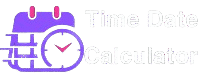Add Time Calculator
📖 How It Works
This Add Time Calculator helps you add multiple time periods to get a total duration or future time:
- Enter hours, minutes, and seconds in each row to add to the current time.
- Use the “Add Row” button to include additional time periods.
- Click “Calculate” to see the total time added and the resulting future date and time.
- Use the “Clear” button to reset all inputs and start over.
It can be said that time waits for no one. Whether it is for work, personal tasks, or just for fun, we will need to calculate and track the passage of time. Adding or subtracting time can be challenging, especially when you don’t know how much time has passed or what’s remaining. The Add Time Calculator can help you with this!
We will examine what an Add Time Calculator is, how it works, and why it is an essential tool for both personal and professional time management. Use this calculator to plan your day, organize events, or play time-based games with friends!
How does an Add Time Calculator work? 🤔
And whether you need to add hours, minutes, or seconds, or calculate future times, the Add Time Calculator will make managing your time easier than ever.
With the calculator, you can enter a specific time and add any number of hours, minutes, or seconds. With it, you can add minutes to meetings, calculate workout times, or simply calculate when a certain period will end.
It solves these types of questions, for example, what is 1 hour and 20 minutes plus 47 minutes (01:00 + 00:47)? It does the work for you. The seconds and milliseconds can also be omitted or included.
The Add Time Calculator: How to Use It
Often, you need to get your total amount of hours and minutes (even seconds and milliseconds) spent on your work or personal activities. This is especially important when calculating your hours of work to validate your salary. If you want to save time, use this Add Time Calculator instead of doing it manually.
As you can see, the calculator has a general view, with checkboxes for hours, minutes, seconds, and milliseconds at the top. These checkboxes let you decide whether or not to include seconds or minutes input.
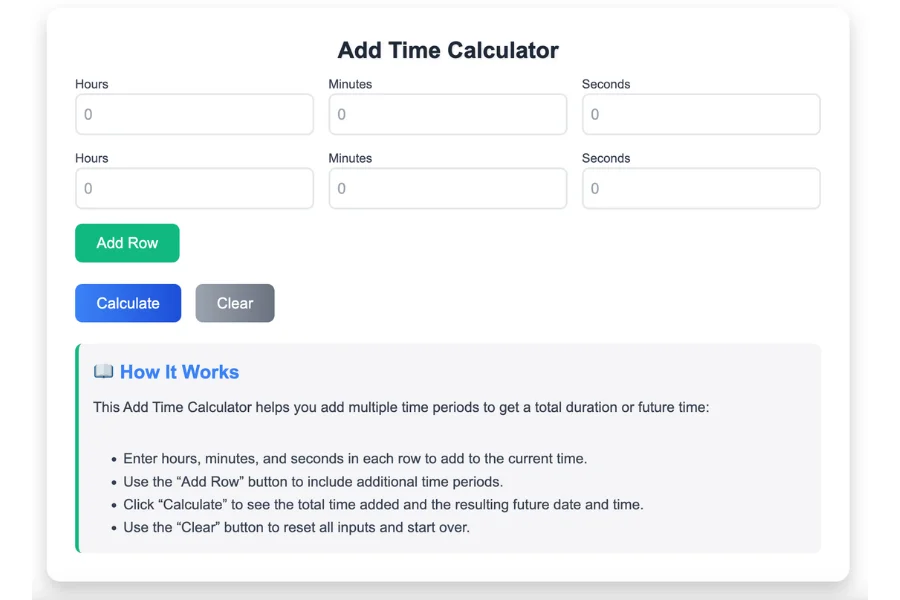
If you are entering time, make sure it falls on the right column. What that means is don’t overlook the input label. If you are entering 30 minutes, you have it entered on the seconds input instead. Using the Add Time Calculator is simple with our step-by-step guide.
- Step 1: Firstly, you will want to check the Display Settings to see what options you have. You can include or exclude hours, minutes, seconds, and milliseconds.
- Step 2: On the next screen, you’ll be able to enter time entries. There are two rows of input fields, each with a column indicating Hours, Minutes, Seconds and Milliseconds. Let’s say you have one hour and twenty minutes. Write one in the hours field, and twenty in the minutes field.
- Step 3: Using the first row’s first entry of time, which is 1 hour and 20 minutes, we can add another time on the second row, like 47 minutes. On the second time row, add 47 minutes to the minutes column.
- Step 4: Using our example, you already have 1 hour and 20 minutes on the first row, and 47 minutes on the second row. All you need to do now is click on the Calculate button, and the sum of our entries will appear below them. Two hours and one minute is the correct answer.
- Step 5: Those who follow along still know the answer is 2 hours and 7 minutes. If you want to add more values, you can always click on the +Add Row button.
Add Time Logic
In order to add time, we need to know the following hours and minutes (HH:MM) you want to add up: 12:18, 1:45, and 8:55.
Adding all the minutes in HH:MM format and then multiplying by the converted minutes yields the total number of hours. From the given example data, here’s how it works.
- Step 1: 118 is equal to 18 + 45 + 55, so we should start with the smaller value, which is minutes.
- Step 2: You want to see how many groups of 60 are in 118 minutes. So, 118 / 60 = 58 are the remainders, not the decimal value, since you want just to separate how many groups of 60 there are in 118 minutes.
- Step 3: From our list, we have 12 + 1 + 8 = 21 hours. If we added the hours derived from converted minutes, we would have 21 + 1 = 22 hours.
- Step 4: As a result of the original hours and converted minutes, you now have 22 hours and 58 minutes. The 58 minutes were derived from the remainder when we found groups of 58’s within 118 total minutes.
There are still a variety of ways to calculate the sum of time. The Add Time Calculator is based on an alternative approach. To give you an idea, convert the inputs into milliseconds. To convert back to time format, get the sum once all the conversions are complete.
Here is how you can add time
If you want to add time manually, you can follow this guide to do it manually to get an answer quickly.
In order to calculate 9 hours and 14 minutes, we need to add 12 hours and 35 minutes.
Let’s begin by adding the 35 minutes + 14 minutes, then move forward with 12 hours and 9 hours.
9 hours 14 minutes
+ 12 hours 35 minutes
49 minutes
Starting with the minute’s unit, let’s add 4 and 5, which equals to 9 minutes. We bring down the 9 and carry over the 0 to the hours. Then, add 1 (from 14) and 3 (from 35), which equals 4, and add the carried over 0, giving 4. Now we have 49 minutes.
Now let’s do the addition on hours: 9 + 12 equals 21 hours.
What Are the Benefits of Using an Add Time Calculator? 🕒
You will find the Add Time Calculator useful for several reasons, no matter what your role is in your professional life or day-to-day duties.
1. Planning Your Day 📅
One of the most common uses for an Add Time Calculator is planning your daily activities. For instance, you might want to figure out how much time remains until your next meeting or when to start preparing for an event. By adding a certain number of minutes or hours to the current time, you can quickly determine your next action step.
2. Project and Task Management 📝
When managing multiple tasks and deadlines, understanding how much time has passed or is left is crucial. An Add Time Calculator allows you to calculate deadlines, breaks, or the time remaining until the completion of a task. This helps you stay on track and avoid missing deadlines.
3. Workplace Efficiency 📊
For professionals who need to track their time throughout the day, the Add Time Calculator can make scheduling and time allocation more effective. Whether you’re working on client projects or managing internal tasks, this tool helps ensure that you are working within a clear timeframe.
4. Tracking Exercise Time 🏋️♂️
Fitness enthusiasts can also benefit from this tool. Whether you’re timing your cardio workouts or planning your rest intervals, the Add Time Calculator can assist in adjusting your training plan. It’s a great way to stay consistent with your fitness goals and ensure you’re on track with your workout sessions.
5. Simplifying Personal Scheduling 📱
If you have personal appointments or errands to run, the Add Time Calculator is perfect for figuring out when your next task will finish. Want to know what time you’ll finish running errands after adding an extra 30 minutes to your schedule? This tool can give you a precise time and help you plan accordingly.