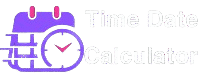Average Time Calculator
📖 How It Works
This Average Time Calculator computes the average duration from multiple time periods:
- Enter hours, minutes, seconds, and milliseconds for each time period in the input rows.
- Use the “Add Row” button to include additional time periods.
- Click “Calculate” to see the average duration across all entered periods.
- Use the “Clear” button to reset all inputs and start over.
Calculating time is crucial whether you’re working, studying, or just living your life. But sometimes, working with multiple intervals can be difficult, especially when you have to average several periods.
A Time Calculator can simplify time calculations greatly. In this article, we will explore how this tool works, its practical applications, and some examples.
How does an Average Time Calculator work? 🤔
With the Average Time Calculator, you can calculate the average of multiple time periods, such as hours, minutes, and seconds. The average time calculator does all the work for you in just a few clicks, instead of adding up every interval and dividing it by the number of entries on your spreadsheet In order to ensure that you get accurate results every time, it takes into account each time period and its components—hours, minutes, and seconds—to calculate the average time automatically
You can use this tool to determine the average duration of multiple activities. When calculating average task duration over a week or determining average call length during the day, this calculator can be very helpful.
This calculator gives you the average time based on multiple entries, for example, 4 hours: 2 minutes: 30 seconds, 3 hours: 47 minutes, and 2 hours: 25 minutes. Although you can always do it manually, this calculator could be useful if you have a long list of time entries to enter.
The Average Time Calculator: How to Use It
The calculator can be quite useful when you are doing a meter sprint. If you record your time, you can get an average, which can give you more room for improvement.
You can also use this calculator to calculate the average time it takes for you to complete a repetitive task. In addition to getting average time, you also need to know how much time you spend traveling to and from work, how much time you spend working on the same project for different clients, and many other applications.
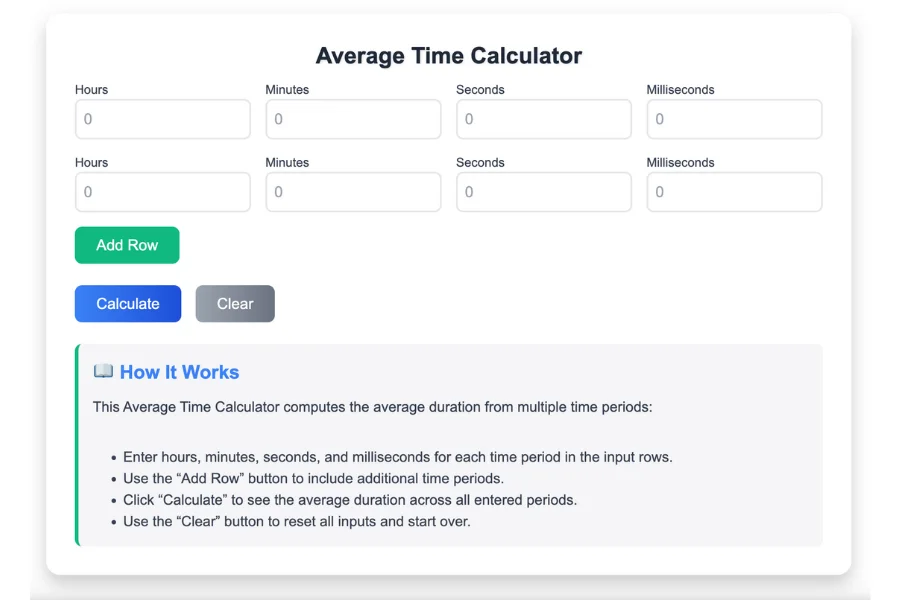
- Step 1: If you do not need all hours, minutes, seconds, and milliseconds input fields, simply uncheck the corresponding checkbox on the Display Settings and you can remove them.
- Step 2: The next step is to enter the time entries into the corresponding input fields, which also have hours, minutes, seconds, and milliseconds labels. Let’s take an example, on the first row, enter 5 hours, 30 minutes, 45 seconds. There are then 4 hours, 8 minutes, and 12 seconds on the second row.
- Step 3: A circular counter marks two default time rows on the calculator, which we have filled with time entries if you are following along with us. If you wish to add something, click the +Add Row button.
- Step 4: In order to get the Average Time, press Enter on your keyboard or click the Calculate button. To reset all input fields and results, just click Clear.
How Does an Average Time Calculator Work? 🔢
Using an Average Time Calculator is quite simple. Let’s say you have a list of time intervals and you want to find their average. Time intervals are summed up, divided into their component parts (hours, minutes, and seconds), and then the total is calculated.
The equation to calculate the average time is:
Average Time = (Total Hours + Total Minutes + Total Seconds) ÷ Number of Entries
This method ensures that the results are consistent and easy to understand, whether you’re working with just a few entries or many.
For example, if you’re tracking the time spent on various activities, you can input the hours, minutes, and seconds for each task. The tool will automatically calculate the total time and divide it by the number of tasks to give you the average.
Example 1: Finding the Average Time of Daily Tasks ⏳
Let’s look at a simple example. Suppose you’re tracking the time spent on various activities during your day. You have the following times:
- Task 1: 2 hours, 30 minutes, and 45 seconds
- Task 2: 1 hour, 15 minutes, and 30 seconds
- Task 3: 3 hours, 20 minutes, and 15 seconds
To calculate the average time, you would sum up all the hours, minutes, and seconds:
- Total Hours: 2 + 1 + 3 = 6 hours
- Total Minutes: 30 + 15 + 20 = 65 minutes
- Total Seconds: 45 + 30 + 15 = 90 seconds
Now, convert the minutes and seconds into a proper format. Since 65 minutes equals 1 hour and 5 minutes, and 90 seconds equals 1 minute and 30 seconds, we can adjust the total time:
- Total Hours: 6 + 1 = 7 hours
- Total Minutes: 5 + 5 = 10 minutes
- Total Seconds: 30 seconds
Now, divide this total by the number of tasks (in this case, 3):
- Average time = (7 hours, 10 minutes, and 30 seconds) / 3 = 2 hours, 23 minutes, and 30 seconds
The average time spent on each task is 2 hours, 23 minutes, and 30 seconds.
Example 2: Finding the Average Time for Multiple Calls 📞
Let’s say you’re tracking the time of calls made to clients. The times for five calls are:
- Call 1: 4 minutes, 30 seconds
- Call 2: 3 minutes, 45 seconds
- Call 3: 5 minutes, 15 seconds
- Call 4: 3 minutes, 10 seconds
- Call 5: 4 minutes, 0 seconds
To calculate the average call duration:
- Total Minutes: 4 + 3 + 5 + 3 + 4 = 19 minutes
- Total Seconds: 30 + 45 + 15 + 10 + 0 = 100 seconds
Now, convert the seconds into minutes: 100 seconds = 1 minute and 40 seconds.
So:
- Total Minutes: 19 + 1 = 20 minutes
- Total Seconds: 40 seconds
Now, divide by the number of calls (5):
- Average time = (20 minutes and 40 seconds) / 5 = 4 minutes and 8 seconds
The average time spent on each call is 4 minutes and 8 seconds.
Benefits of Using an Average Time Calculator 🏆
Using an Average Time Calculator offers several key benefits:
- Time Efficiency: The calculator does the hard work for you, allowing you to focus on more important tasks.
- Accuracy: Human error is common when performing manual calculations, especially with time. The calculator eliminates these errors, ensuring precise results.
- Easy to Use: The tool is simple and user-friendly. Just input the time intervals, and let the calculator handle the rest.
- Versatility: You can use the calculator for a wide range of tasks, from business operations to personal time management.
- Time Optimization: By calculating the average time, you can find areas where you can improve efficiency, such as reducing unnecessary time spent on tasks.
Calculating Average Time Inputs and Outputs
A Time Calculator is primarily used to calculate the average time between all your entries. With that being said, every time you enter a number, it is also called input. It is given to the calculator for processing. Calculation results are displayed as output.
Setting up the display
On the calculator, you can customize your inputs with the display settings. These are in the form of checkboxes, which are checked by default. They include the Hours, Minutes, Seconds, and Milliseconds. The ones you don’t need can be unchecked so they are hidden on the display.
Inputs
You can enter time entries in the calculator’s two default groups – hours, minutes, seconds, milliseconds – by clicking on +Add Row.
Outputs
In the Result field, you can see the output of the calculation. This is your average time based on your entries.
Buttons for Calculate and Clear
Once you have entered your inputs, click on the Calculate button, or click on the Clear button to clear them.