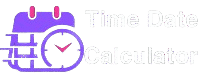Calculate Duration Between Dates
Enter two dates to calculate the duration between them. The result will show the number of years, months, and days.
Knowing how to calculate the duration between two dates can be extremely useful in our daily lives, whether we're planning an event, calculating the number of days between two significant dates, or even determining an individual's age. This calculator allows you to calculate dates and durations quickly and accurately using a simple but powerful tool. To guide you through different time interval calculations, this article will explain how the Date Duration Calculator works, how it can be used, and some practical examples.
How does a Date Duration Calculator work? 🧮
Calculate the amount of time between two specified dates using Date Duration Calculator, which can be used for days, weeks, months, or even years. Using it can be useful for project planners, deadline trackers, age calculators, andven finding the number of days until a special event like a birthday or anniversary.
Calculating the number of days between January 1, 2020, and December 31, 2020, or calculating how many weeks we have left before a particular date may be of interest to you. It's easy to calculate time durations, whether you're calculating business dates or personal milestones.
A Date Between Calculator is a simple online tool to calculate how long it will take to reach a start date, whether you are looking for years, months, weeks, days, or even the entire sequence on this sequence.
Date Duration: What is it?
Usually more than a day passes between a start date where the count begins and an end date where the count ends. A date duration indicates how much time has passed since the start date.
Date Duration Calculator lets you do the counting automatically. Although, it doesn't take much time if it's only a short period, it takes longer if it's a longer period.
What is the Date Duration Calculator?
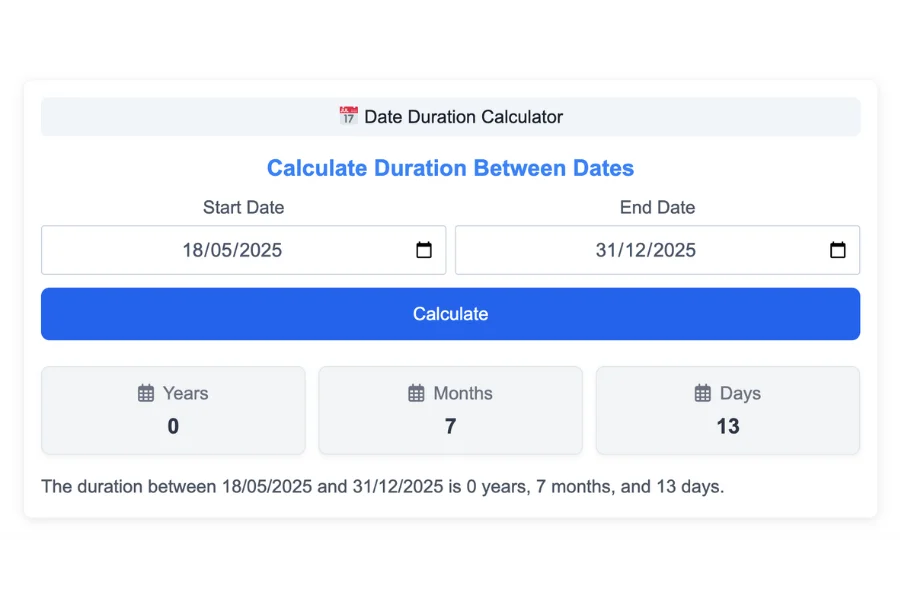
It's easy to pinpoint where your inputs should go with this calculator because each date field is labeled with its own label. Here's how to properly use the calculator. Dates are displayed in MM/DD/YYYY format by default, but a human-readable date is displayed just below the input.
- Step 1: There are four input fields on this page. The first one is the Start Date. It's formatted in MM/DD/YYYY so it's easy to verify. Below it is a human-readable date. This is the date when the countoff will begin. The dates can be typed or selected by clicking on the calendar icon..
- Step 2: You can enter the End Date input field with either the keyboard or the calendar icon, depending on how you want to input the date.
- Step 3: To get your results, click the Calculate button. You should get 1 year and 4 months if you add a start date of 02/19/2024 and an end date of 06/20/2025.
How did the calculation turn out?
In the result section, there are boxes with labels such as Total Days, Total Weeks, Total Months, and Total Years. They are exactly the same as their labeled counterparts.
You can view the total results for the first four boxes based on their respective units, but the last box based on the entire duration will give you the total result based on the whole duration. There is a period of 1 year and 4 months between the two dates in the example.
Manually calculating date duration?
Here's how to manually calculate the date duration without flipping calendars and counting days.
The formula is as follows:
Date Duration = End Date - Start Date
Using the YYYY-MM-DD format, let's say February 20, 2024 and August 22, 2024 as our start and end dates.
Date Duration = 2020-08-25 - 2025-09-20
Here are the steps involved in the manual calculation:
- The start date must be subtracted from the end date using the formula. However, the minuend (the first date in the subtraction) must be the higher date, and the subtrahend (the lower date) must be the lower date.
- This particular order should be followed when subtracting by the day, month, and year.
- If days must be borrowed, always borrow all the days of the previous month relative to the given date.
As we progress, each step will be explained in more detail. Let's get started.
Step 1: Our date inputs should be converted to YYYY-MM-DD format.
Date Duration = 2025-08-25 - 2020-09-20
Step 2: Subtract the whole day, month, and year. We don't subtract from each digit, but rather we subtract from the whole value.
Step-by-Step Duration: 2025-08-25 to 2020-09-20
− 2020 - 09 - 20
___________
− 2020 - 09 - 20
______
0005 - 08 - 25
− 2020 - 09 - 20
______
0004 - 11 - 25
Based on the step-by-step manual solution, the date duration between a start date of 2020-09-20 and an end date of 2025-08-25 is: 4 years, 11 months, and 5 days.
In date duration calculations, how can I borrow days?
You can easily calculate date duration on this stage if you have read the previous section of this manual computation.
To solve this problem, let's start with February 02, 2020 and end with July 05, 2025.
Step 1: Using the YYYY-MM-DD number format, we can perform the mathematical operation of subtraction.
Date Duration = 2025-07-05 - 2020-02-15
Step 2: The subtractions are done in this order: days, months, years. However, as we progress along the computation, we must borrow days.
Step-by-Step Duration: 2025-07-05 to 2020-02-15
− 2020 - 02 - 15
___________
− 2020 - 02 - 15
______
2025 - 06 - 35
If we are to borrow the previously completed month, on this date it is July 2025. So, the previously completed month is June 2025. How many days does June have? The answer is 30 days.
For that reason, we can now borrow 30 days plus the current 5 days which makes it 35 days. Let's crash out 05 because our new value is 35. Now we can subtract 35 - 15, the answer would be 20 days.
− 2020 - 02 - 15
______
0005 - 04 - 20
Finally, for years, we'll subtract 2025 - 2020, which returns as 5 years.
− 2020 - 02 - 15
______
0004 - 04 - 20
This is a very useful case in terms of borrowing days. This means that we cannot just borrow days either 29, 30 or 31, we have followed a rule here based on the example above. The answer to our manual computation is: 4 years, 4 months, and 20 days.
Examples of Date Duration Calculations 📆
Let’s walk through a few practical examples using the Date Duration Calculator.
Example 1: How Many Days Between Two Dates?
Let’s say you want to find the number of days between January 1, 2020, and December 31, 2020.
- Start Date: January 1, 2020
- End Date: December 31, 2020
- Calculation: Subtract the start date from the end date.
- Result: The number of days between these two dates is 366 days, as 2020 was a leap year.
This example demonstrates the power of the calculator to account for leap years automatically. Without the calculator, manually checking the number of days in each month and considering the extra day in February could be tedious.
Example 2: How Many Months Between Two Dates?
Now, let’s say you want to calculate the number of months between March 15, 2019, and July 15, 2020.
- Start Date: March 15, 2019
- End Date: July 15, 2020
- Calculation: Count the number of full months between these dates.
- Result: The number of months between these two dates is 16 months.
In this example, the Date Duration Calculator provides the precise month difference, considering the varying number of days in each month.
Example 3: How Many Years Between Two Dates?
For a larger time frame, let’s calculate how many years are between January 1, 2010, and January 1, 2025.
- Start Date: January 1, 2010
- End Date: January 1, 2025
- Calculation: Subtract the years directly.
- Result: The difference is 15 years.
This is a simple calculation, but it’s essential when you need a long-term perspective, like determining the age of a person born on January 1, 2010.
Example 4: Counting Business Days Between Two Dates 📈
Sometimes, you might need to calculate the number of business days between two dates. Business days typically exclude weekends (Saturday and Sunday) and holidays.
Suppose you want to calculate the number of business days between March 1, 2021, and March 31, 2021.
- Start Date: March 1, 2021
- End Date: March 31, 2021
- Calculation: The tool excludes Saturdays and Sundays, and if necessary, specific public holidays.
- Result: There are typically 23 business days in March 2021, excluding weekends.
This feature is especially useful for project management, payroll, or setting up deadlines that rely on working days.
Practical Uses of a Date Duration Calculator 📊
The Date Duration Calculator can be helpful in a wide range of scenarios:
1. Planning Events 🎉
Planning a wedding, anniversary, or birthday party? A Date Duration Calculator can tell you exactly how many days or weeks remain until your event. This helps in setting deadlines for tasks like booking vendors, sending invitations, and confirming guest lists.
2. Tracking Deadlines 📅
If you're working on a project or preparing for an important presentation, knowing how much time you have left is crucial. By using a Date Duration Calculator, you can measure how many days or hours remain until a key deadline, ensuring you stay on track.
3. Calculating Age 🎂
One of the most common uses of the Date Between Calculator is to calculate someone's age. By entering a birthdate and the current date, you can quickly find out how old someone is in years, months, and days. For example, if someone was born on April 15, 1995, and today's date is May 18, 2025, they would be 30 years and 1 month old.
4. Financial Planning 💸
The Date Duration Calculator can help you figure out interest accruals, loan terms, and investment durations. For example, if you want to calculate the number of days between loan disbursement and the final repayment date, the tool can give you the precise number of days.
5. Travel Planning 🌍
Travelers can use a Date Between Calculator to plan vacations or trips. Knowing how many days until a trip can help in managing bookings, accommodations, and ensuring travel documents are prepared well in advance.