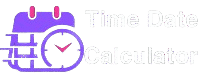Divide Time Calculator
📖 How It Works
This Divide Time Calculator splits a total duration into equal segments:
- Enter the total time in hours, minutes, seconds, and milliseconds.
- Specify the number of segments to divide the time into.
- Click “Calculate” to see the duration of each segment.
- Use the “Clear” button to reset all inputs and start over.
The ability to manage time efficiently is a crucial skill in our fast-paced world. Whether you're completing a project, planning a meeting, or tracking your day to day activities, managing time efficiently can help you make better decisions. What if you want to divide a certain amount of time by a certain number? Enter the Divide Time Calculator, which simplifies the process of dividing time intervals accurately, no matter how complex the situation may seem.
The purpose of this article is to teach you about time division, to explain how a divide time calculator works, and to present you with real-life examples to help you comprehend its significance.
How does a Divide Time Calculator work?
This tool lets you split a given duration into smaller segments or divide it by a specified number. When dividing a total time span into equal segments, the time spent on each segment is calculated.
The tool can be used in a variety of situations, from time management in academia to project planning, to dividing tasks among multiple people. A divisor and total time can be entered to calculate how much time is required for each segment or unit.
A Divide Time Calculator can be used to calculate the quotient of 8 hours 30 minutes divided by 3 when a time has been divided by a whole number. For example, if a time has been divided by a whole number, what is the quotient? The calculator will show you the result when you enter these values.
Divide Time Calculator: How to Use It
It's not hard to divide time when you're dealing with just simple whole numbers. Take 10 hours and divide them by 2, you'll get 5 hours.
If you are dealing with complex numbers, it may be challenging. For example, diving 29 hours and 45 minutes by 3 could be a challenge. That is why this calculator is built, to provide an answer as quickly as possible.
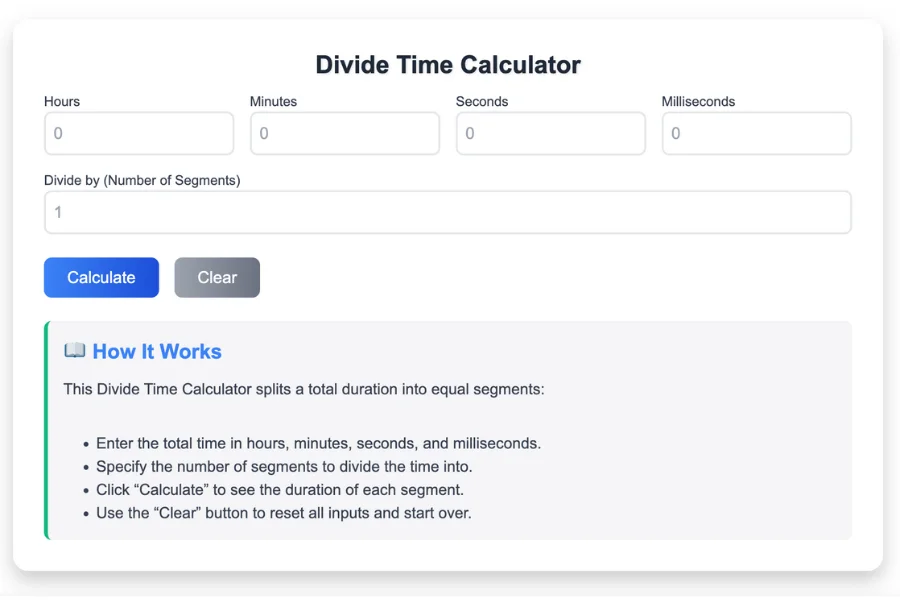
- Step 1: If you do not need all hours, minutes, seconds, and milliseconds input fields, simply uncheck the corresponding checkbox on the Display Settings and you can remove them.
- Step 2: Using the calculator's input fields, enter your base time you want to divide onto these fields. In mathematics, this is called a dividend. Use 29 hours, 45 minutes, 50 seconds, and 50 milliseconds as an example.
- Step 3: Taking our example time entry above (29 hours, 45 minutes, 50 seconds and 50 milliseconds), we can now enter the divisor, which is the input field beside the divide ( ) sign. Let's add 3 here.
- Step 4: To begin calculating the result (quotient), click on the Calculate button after entering both the time (dividend) and the divisor (divisor). The results (quotient) will be displayed underneath the Calculate button.
Inputs and outputs of the Divide Time Calculator
Calculate the result by dividing a time (HH:MM:SS) by a whole number. You can use the calculator by checking around it. This calculator's inputs and outputs, however, would provide a better understanding.
Settings for the display
On the calculator, you can customize your inputs with the display settings. These are in the form of checkboxes, which are checked by default. They include the Hours, Minutes, Seconds, and Milliseconds. If you don't need them, you can uncheck them and they will be hidden.
The inputs
The calculator has two input groups: the dividend, which represents the time you entered, and the divisor, which represents the number multiplied by your time.
The outputs
The output resulting from the calculation is displayed below the input fields, labeled Result. This serves to represent the quotient when time and a number are divided.
Buttons for Calculate and Clear
Once you have completed entering your inputs, make sure to click the Calculate button. If you need to clear them, simply click Clear.
Practical Uses of the Divide Time Calculator
1. Project Management 📋
Time management is key to ensuring project success, especially when tasks need to be completed within tight deadlines. If a project needs to be broken down into equal segments, the divide time calculator can make this process easier.
For instance, if you're working on a task that takes 12 hours, but you need to divide that time between 4 team members, the calculator will tell you that each member has 3 hours to work. This ensures there’s no confusion about how time is allocated across the team.
2. Studying and Revision 📚
Dividing your study time can improve focus and efficiency. If you have 2 hours to study for an exam, but you want to divide your time into segments of 30 minutes to cover different subjects, a divide time calculator can quickly show you how to structure your revision plan.
3. Event Planning 🗓️
Event planners often need to divide large blocks of time (like an 8-hour conference or a 2-day seminar) into manageable segments for different activities or speakers. By using a divide time calculator, they can easily allocate time for each speaker or activity, ensuring a smooth flow throughout the event.
4. Exercise or Training 💪
When following a strict training routine, you might want to divide your workout into smaller portions. For example, if you plan to exercise for 90 minutes but want to split it into 3 equal sessions (e.g., warm-up, strength training, and cool down), the calculator will tell you each session lasts 30 minutes.
5. Time Allocation for Meals 🍽️
If you're organizing a meal schedule, say, for a group of people with different preferences, a time division calculator can help divide the total meal preparation time. For instance, if you need 3 hours to prepare multiple courses, dividing the time into 30-minute intervals for each course will ensure a well-organized meal preparation.
Key Features of a Divide Time Calculator
- Multiple Time Units: The calculator allows you to input time in hours, minutes, seconds, and milliseconds to ensure precise division.
- Real-Time Results: It instantly provides the divided time result, making it user-friendly for all kinds of time management tasks.
- Custom Divisions: Whether you need to divide time by 2, 5, 10, or even 100, the calculator can handle any division efficiently.
- Time Conversion: It can automatically convert hours to minutes, minutes to seconds, or any other necessary time conversions for you.
Examples of Time Division Equations 🔢
Let’s go through a few examples to see how the Divide Time Calculator can be used in different situations:
Example 1: Dividing Work Hours
Let’s say you have a workday that’s 9 hours long, and you need to split that time into 3 equal shifts. The calculation would look like this:
- 9 hours ÷ 3 shifts = 3 hours per shift
So, each shift will last 3 hours.
Example 2: Dividing a Video Editing Project
Suppose you’re working on a 15-minute video and want to divide your editing time into 5 equal parts. The divide time calculator will help you determine how much time to spend on each part of the project:
- 15 minutes ÷ 5 = 3 minutes per part
This ensures that each segment of your video editing gets equal attention.
Example 3: Study Time Division
If you're preparing for an exam and you plan to study for 2 hours but need to break that time into 4 equal study sessions, the calculation will be:
- 2 hours ÷ 4 = 30 minutes per session
You can now focus on each session for 30 minutes before taking a break.
Example 4: Cooking a Meal
Imagine you are preparing a 4-hour meal for a large gathering, and you want to divide the meal preparation into 8 segments. The calculation is:
- 4 hours ÷ 8 = 30 minutes per segment
This allows you to organize your cooking tasks efficiently.