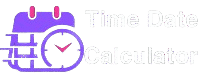Add or Subtract Time Durations
Enter time durations in hours and minutes. Click “Add Another Duration” to include more entries. Use “Sum All Durations” to add up all listed times. Use “Subtract (First – Second)” to find the difference between the first two durations you entered. Results are displayed in standard hours & minutes, and also in decimal hours and total minutes.
In our fast-paced world, time is of the essence, and sometimes we need to make quick calculations to manage our daily activities. Whether you’re a student, professional, or just someone looking to simplify your day-to-day life, a hours and minutes calculator is an incredibly handy tool. By using this tool, you can easily convert time, add or subtract hours and minutes, and make precise time-related decisions. But what exactly is an hours and minutes calculator, and why should you use one? In this article, we’ll dive deep into its uses, examples, and much more!
What Is an Hours and Minutes Calculator?
An hours and minutes calculator is an online tool designed to perform various time-related calculations quickly and efficiently. It can convert time between hours and minutes, add or subtract specific time durations, and even calculate total hours worked or the difference between two time points. This tool can be especially helpful for people who work on tight schedules, such as employees tracking their work hours, students keeping track of study time, or event planners who need to schedule appointments. The Hours and Minutes Calculator helps you quickly and easily tally total time duration. You can also use this calculator to find the difference between amounts of time, like a time remaining calculator.
The main advantage of using an hours and minutes calculator is that it eliminates the manual calculations and possible errors associated with them. It ensures accurate results in a fraction of the time, allowing you to focus on more important tasks.
Why Should You Use an Hours and Minutes Calculator?
Whether you’re organizing your day or working on a complex project, keeping track of time is essential. Here are some key reasons why an hours and minutes calculator is beneficial:
- Time Management ⏰: By using this tool, you can manage your time more efficiently, especially if you’re dealing with multiple activities. For example, if you’re working on different tasks, you can quickly add up the total time spent on each task.
- Accuracy 📊: Manually adding or subtracting hours and minutes can be prone to mistakes, especially when you’re juggling several things. The calculator ensures your calculations are accurate, reducing the risk of errors.
- Convenience 🌟: The calculator is an easy-to-use tool that can be accessed anywhere, making it a convenient way to solve time-related problems on the go.
- Helps in Billing 💸: Many freelancers or employees working on an hourly basis can use the hours and minutes calculator to accurately calculate their pay. Whether you’re tracking billable hours or just ensuring you’re paid for every minute worked, this tool simplifies the process.
This guide will walk you through how to effectively use the Hours and Minutes Calculator to sum multiple time durations or subtract one duration from another.
Understanding the Calculator Interface
The calculator is designed for ease of use, featuring several key areas. At the top, a Header displays the calculator’s title: “⏱️ Hours and Minutes Calculator”. Below that, you will find the Input Area, which contains the duration input fields and controls for adding or removing rows. The Action Buttons allow you to initiate calculations; these include “Add Another Duration”, “Sum All Durations”, and “Subtract (First – Second)”. Once a calculation is performed, the Result Area will display the calculated time in various formats. For important feedback, error messages, or instructions, a Message Box is provided. Finally, an Explanation offers a brief description of the calculator’s overall functionalities.
Step-by-Step Guide: Adding Multiple Durations
To sum several hours and minutes durations, simply follow these steps. First, enter your initial duration. Locate the first input row and then enter the number of hours in the “Hours” field. After that, enter the number of minutes (which should be between 0 and 59) in the “Minutes” field.
Next, you can add more durations if needed. To do this, click the “Add Another Duration” button. A brand new row of “Hours” and “Minutes” input fields will appear directly below the existing ones. You can repeat the previous step for each additional duration you wish to include in your sum. Should you make a mistake or no longer require a particular row, simply click the small red ‘X’ button positioned next to that row to remove it.
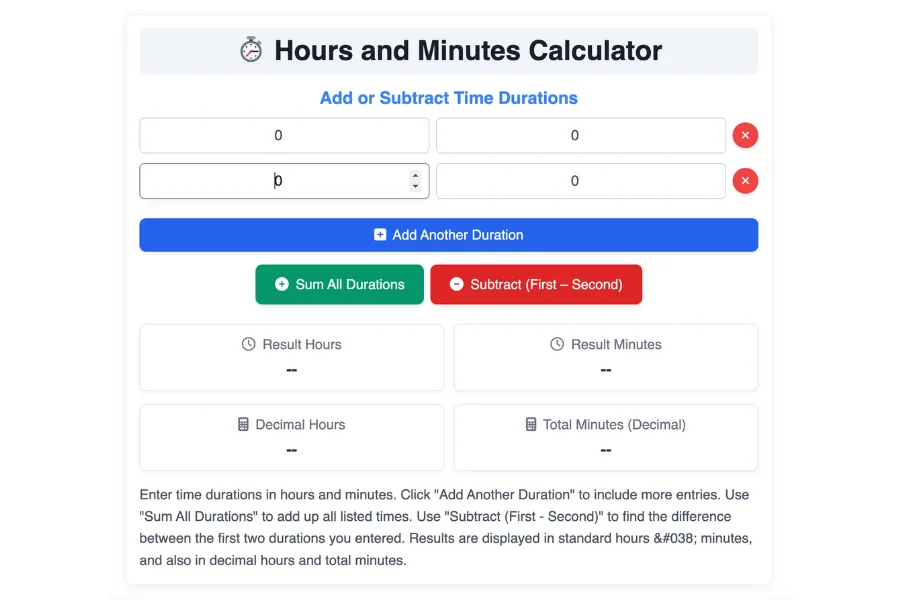
Once all your durations have been entered, you are ready to calculate the sum. Just click the “Sum All Durations” button. The results will then be clearly displayed in the Result Area in multiple convenient formats. You will see the Result Hours, representing the total hours in standard H:MM format, and the Result Minutes, showing the remaining minutes (between 0 and 59) also in H:MM format. For a different perspective, the Decimal Hours will show the total duration expressed as a decimal number of hours (for example, 2.5 hours for 2 hours and 30 minutes). Lastly, the Total Minutes (Decimal) will provide the entire duration converted into a grand total number of minutes.
Step-by-Step Guide: Subtracting Two Durations
This particular feature is designed to help you find the difference between two specific durations. It is important to note that for this operation, only the values entered in the first two rows of the input area will be utilized.
To begin, enter the first duration, often referred to as the minuend. In the first row, input the hours and minutes of the duration from which you intend to subtract. Ideally, this duration should be larger than or equal to the second duration to avoid a negative result.
Following that, enter the second duration, known as the subtrahend. In the second row, input the hours and minutes of the duration you wish to subtract from the first.
Once both durations are entered, you can perform the subtraction by clicking the “Subtract (First – Second)” button. The resulting difference will then be displayed in the Result Area. This will include the Result Hours, Result Minutes, Decimal Hours, and Total Minutes (Decimal), presented in the same formats as with addition. It is important to remember that if the second duration happens to be greater than the first, the calculator will conveniently display an error message to inform you.
Important Notes
The calculator includes robust Input Validation, meaning it will promptly inform you via the message box if you enter any invalid numbers, such as negative hours or minutes exceeding 59. Furthermore, for clarity, the Clear Results feature ensures that after a row is removed or if an error occurs during a calculation, the result fields will automatically reset to “–“, signaling that a new calculation is required. Lastly, for quick calculations, if you press the Enter Key while positioned within any input field, it will automatically trigger the “Sum All Durations” calculation.
Also check
What Will Be 10 Minutes From Now?
What Will Be 20 Minutes From Now?
What Will Be 30 Minutes From Now?
What Will Be 40 Minutes From Now?
What Will Be 50 Minutes From Now?
What Will Be 60 Minutes From Now?
What Will Be 70 Minutes From Now?
What Will Be 80 Minutes From Now?
Examples For Hours and Minutes Calculator
Let’s walk through how you can use an hours and minutes calculator in different scenarios. It’s simple, and understanding the steps can save you a lot of time and hassle.
Example 1: Converting Hours to Minutes
If you want to convert hours into minutes, you simply multiply the number of hours by 60 (since there are 60 minutes in an hour). For example, if you have 3 hours, you multiply 3 by 60 to get 180 minutes.
So, 3 hours = 180 minutes.
Example 2: Adding Hours and Minutes Together
If you need to add time, you can use the calculator to avoid any confusion. For instance, if you work 4 hours and 45 minutes and then work another 2 hours and 30 minutes, instead of adding them manually, you can just input the two time periods into the calculator. The calculator will add them for you.
4 hours 45 minutes + 2 hours 30 minutes = 7 hours 15 minutes.
Example 3: Subtracting Time
In some cases, you may need to subtract time, for instance, when determining the difference between two times. For example, if you started a meeting at 2:30 PM and ended it at 5:00 PM, you can subtract the start time from the end time to find out how long the meeting lasted.
5:00 PM – 2:30 PM = 2 hours 30 minutes.
Use Cases of Hours and Minutes Calculator
There are many situations where an hours and minutes calculator comes in handy. Let’s explore some of them:
1. Project Management
For project managers, it’s essential to track the time spent on different tasks. An hours and minutes calculator can be used to log work hours, calculate deadlines, and ensure that projects are completed on schedule. This is especially important when coordinating with teams and reporting on progress.
2. Employee Time Tracking
Whether you’re tracking the time spent by employees or working as a freelancer, an hours and minutes calculator can be a lifesaver. Freelancers can use it to track the hours worked for a client, ensuring accurate billing, while employers can use it to monitor the work hours of their staff.
3. Fitness and Workout Tracking
For fitness enthusiasts, tracking workout time is crucial to achieving fitness goals. A calculator can help determine the total time spent on various exercises or routines. For example, if you’ve worked out for 45 minutes in the morning and 30 minutes in the evening, you can add those together to determine the total time spent working out.
4. Educational Purpose
Students can use the calculator to figure out how much study time is needed for exams or assignments. It can also help in organizing and managing class schedules, making sure they allocate enough time to each subject or topic.
5. Event Planning
For event planners, organizing events down to the minute is key. Whether it’s coordinating guest arrivals, speeches, or meals, an hours and minutes calculator helps calculate exactly how much time is available for each activity.
6. Billing & Work
Maintain a timesheet to generate accurate payroll reports or track time for project management.
Freelance Invoicing: Total up your billable hours for each client task or project to simplify invoicing and ensure you are paid.
To ensure accurate pay and compliance with labor regulations, it is important to track regular hours versus overtime over the course of a pay period.
7. Management of projects
Measure progress and efficiency of projects by adding up time estimates and comparing them to actual time spent on subtasks.
Plan team resources efficiently by adding scheduled work blocks to the total time available for team members.
8. Travel & Logistics
Using your itinerary planning tool, you can combine flights, layovers, and transfers to calculate your total travel time. Transit Schedule Calculation: You can add up the travel segments such as bus or train routes to calculate your door-to-door travel time.
9. Production and Media
Adding up the length of all video clips or audio segments will assure the final edit meets your target runtime. Broadcast logging will ensure that video and audio content airs within the broadcast timeslot.
10. Cooking and events
Organize your event agenda by adding up the duration of individual topics or speaker slots. Preparation, Cooking, and Resting Time: Keep track of this when planning multi-course meals.
Physique & Health
Calculate your workout routine’s total duration (including warm-ups, intervals, and cool-downs) and track your fitness goals over time by adding monthly totals. Monitor your sleep to make sure you get enough sleep each night, including naps and nighttime sleep.
12. Education & Study
Plan your study sessions by dividing the time spent on different subjects or courses into tasks and calculating the amount of time you will need for each. Summarize the lecture and lab hours for your academic commitment to determine the total amount of in-class time required.
13. Maintenance & Operations
Tracking equipment run-times is helpful for planning maintenance and servicing intervals by calculating total operating hours across shifts. Utilize facility usage management to track and optimize meeting room, studio, and court usage.
Benefits of Using an Online Hours and Minutes Calculator
Aside from saving time, here are some additional benefits of using an online hours and minutes calculator:
- User-Friendly Interface: Most online calculators are designed with simplicity in mind, making them easy to use even for those who are not tech-savvy. Just input your time data, and let the calculator do the work for you.
- Customization: Some hours and minutes calculators allow you to adjust time formats, set reminders, or even add specific rules to handle unique cases like leap years or daylight saving time.
- Accessibility 🌍: Whether you’re on your computer, tablet, or smartphone, online hours and minutes calculators are accessible from anywhere with an internet connection.
- Free and Instant 💰: Many of these tools are free to use, making them cost-effective. Plus, results are provided instantly, which saves you time and effort.
Common Mistakes to Avoid When Using a Time Calculator
Although hours and minutes calculators are designed to be user-friendly, there are some common mistakes to be aware of when using them:
- Not Double-Checking the Input 🧐: Always ensure that the hours and minutes you’re entering into the calculator are correct. A simple typo can affect the results.
- Confusing Time Formats 🕰: Some calculators use a 12-hour format, while others use a 24-hour format. Be sure to choose the right format based on your needs.
- Misunderstanding Time Zones 🌍: If you’re dealing with multiple time zones, make sure to account for the differences to avoid errors in your calculations.
Conclusion
An hours and minutes calculator is an indispensable tool for anyone who regularly works with time—whether you are a professional, a student, or someone looking to better organize your day. With this tool, you can calculate, convert, and track time quickly and accurately. So, the next time you find yourself needing to crunch numbers related to time, you can rest easy knowing that an hours and minutes calculator will save the day ⏳!