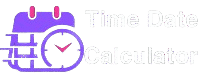Hours Calculator
📖 How It Works
This Hours Calculator helps you perform three types of calculations:
- Add Hours: Enter a start date and time, and number of hours to find the future date and time.
- Subtract Hours: Enter a start date and time, and number of hours to find the past date and time.
- Hours Between Dates: Enter two dates and times to find the number of hours between them.
Use the “Clear” button to reset all inputs and start over.
Time management is essential in today’s fast-paced world, whether for personal, professional, or academic reasons. The hours calculator has become a lifesaver for many. It is a very helpful tool for individuals on the go to calculate their work hours, whether for a project or to track their time. In this article, you’ll learn how it works, how it can be used, and how it can be of benefit to you. Let’s get started! 📊
How Does an Hours Calculator Work? 🕒
Using the hours calculator, you can calculate the number of hours between two points in time, such as the start and end of your workday. For example, the tool can be used to calculate billable hours, track employee working hours, determine overtime, or even calculate the total time spent on a specific project or task
You can find several types of hours calculators online, from simple time calculators that calculate only hours to more advanced ones that calculate minutes, seconds, and even work with multiple time zones. 🗓️
How to Use the Hours Calculator
The Hours Calculator is a user-friendly tool designed to help you perform time-based calculations with ease. Whether you need to add or subtract hours from a specific date and time or calculate the hours between two dates, this tool has you covered. This step-by-step guide will walk you through how to use the Hours Calculator effectively, ensuring you get accurate results every time.
Getting Started with the Hours Calculator
The Hours Calculator features a clean interface with three main operations: Add Hours, Subtract Hours, and Hours Between Dates. Follow the steps below to use each function.
Step 1: Choose Your Operation
The first step is to select the type of calculation you want to perform. The calculator offers three options:
- Add Hours: Calculate a future date and time by adding hours to a starting point.
- Subtract Hours: Determine a past date and time by subtracting hours from a starting point.
- Hours Between Dates: Find the number of hours between two specific dates and times.
To select an operation:
- Locate the Operation Type section at the top of the calculator.
- Click one of the radio buttons: Add Hours, Subtract Hours, or Hours Between Dates.
- The input fields will adjust automatically based on your selection.
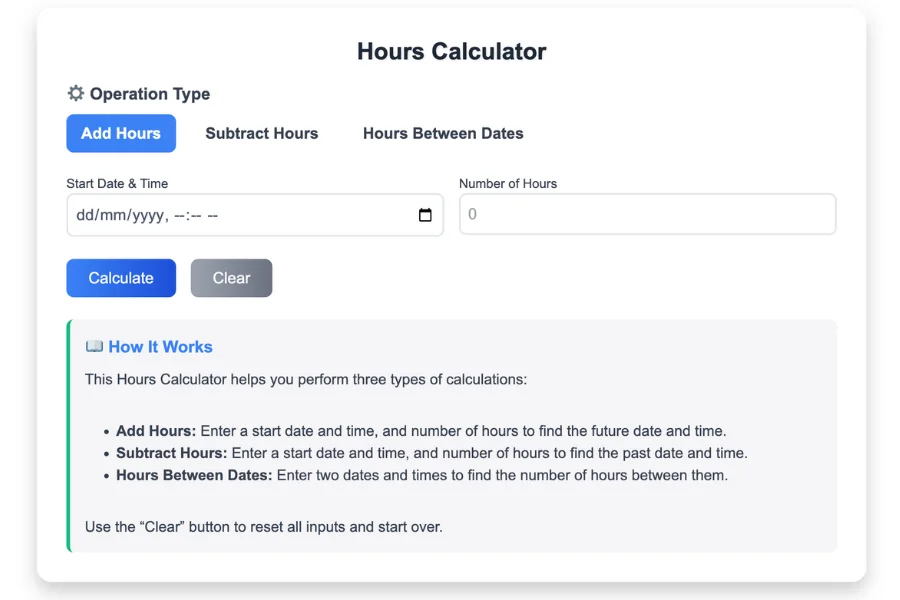
Step 2: Enter Your Inputs
Depending on the operation you chose, you’ll need to provide specific inputs. Here’s how to do it for each option:
For Add Hours or Subtract Hours
- Start Date & Time: Click the input field labeled “Start Date & Time” and select a date and time using the calendar and time picker. For example, choose “May 19, 2025, 4:00 PM.”
- Number of Hours: Enter the number of hours you want to add or subtract in the “Number of Hours” field. Use a positive number (e.g., 24 for one day).
For Hours Between Dates
- Start Date & Time: Select the earlier date and time in the “Start Date & Time” field.
- End Date & Time: Choose the later date and time in the “End Date & Time” field. For instance, you might select “May 19, 2025, 4:00 PM” as the start and “May 20, 2025, 4:00 PM” as the end.
Tip: Ensure all required fields are filled. If you leave the “Start Date & Time” empty, the calculator will prompt you to enter it. For “Hours Between Dates,” both date-time fields are required.
Step 3: Calculate the Result
Once you’ve entered the necessary information:
- Click the blue Calculate button.
- The result will appear in the Result section below the buttons, displaying a clear explanation of the calculation.
For example:
- Add Hours: Adding 24 hours to “May 19, 2025, 4:00 PM” results in “May 20, 2025, 4:00 PM.”
- Subtract Hours: Subtracting 12 hours from “May 19, 2025, 4:00 PM” results in “May 19, 2025, 4:00 AM.”
- Hours Between Dates: The duration between “May 19, 2025, 4:00 PM” and “May 20, 2025, 4:00 PM” is approximately 24.00 hours.
Step 4: Review the Result
The result box will display the outcome in a readable format, including the original inputs and the calculated date or duration. If there’s an error (e.g., missing inputs), an error message will appear instead, guiding you to correct the issue.
Step 5: Clear and Start Over
If you want to perform a new calculation:
- Click the gray Clear button.
- All input fields will reset, and the result box will disappear, allowing you to start fresh.
Tips for Using the Hours Calculator
- Mobile Users: The calculator is mobile-friendly. On smaller screens, input fields stack vertically for easier use.
- Precision: For “Hours Between Dates,” the result is rounded to two decimal places for accuracy.
- Time Zones: The calculator uses your device’s local time zone for inputs and outputs.
- Browser Compatibility: Ensure your browser supports the datetime-local input type for the best experience.
Common Equations for Hours Calculators ⚙️
An hours calculator uses basic mathematical equations to determine time worked. Here are some examples of how you might use an hours calculator:
- Simple Calculation of Hours Worked:
Formula:
End Time – Start Time = Total Hours Worked
Example:
Start time: 9:00 AM
End time: 5:00 PM
Total hours worked = 5:00 PM – 9:00 AM = 8 hours - Subtracting Breaks:
Formula:
(End Time – Start Time) – Break Duration = Net Hours Worked
Example:
Start time: 8:30 AM
End time: 4:30 PM
Break duration: 1 hour
Net hours worked = (4:30 PM – 8:30 AM) – 1 hour = 7 hours - Calculating Overtime:
Formula:
(Hours Worked – Standard Hours) × Overtime Rate = Overtime Pay
Example:
Standard hours: 8 hours
Worked hours: 10 hours
Overtime rate: 1.5 times regular pay
Overtime hours = 10 hours – 8 hours = 2 hours
Overtime pay = 2 hours × 1.5 = 3 hours of regular pay