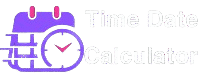Minutes From Now Calculator
It’s crucial to understand how to calculate future times based on minutes in today’s fast-paced world. Whether you’re scheduling meetings, planning an event, or simply trying to determine how much time is left for an upcoming task, the Minutes From Now Calculator can come in handy.
How to Use the Minutes From Now Calculator
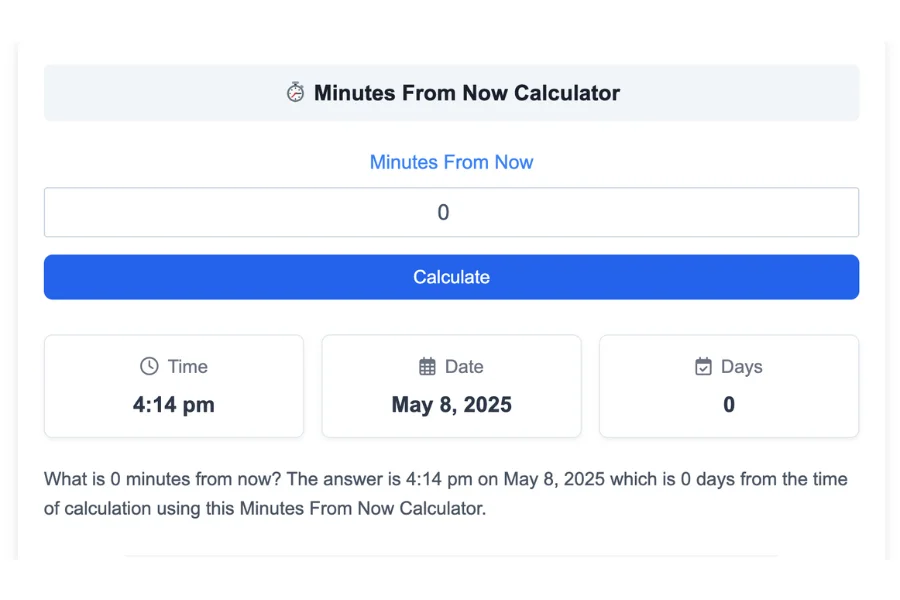
You might need to know what time it will be in 45 minutes from now when adding some minutes to it. For instance, if your exam starts now you might want to lengthen it to 45 minutes. There might be a flight or travel time estimate, or you might be a few minutes off schedule.
No matter what reason you need the minutes from now, this calculator can help you with it. Rest assured that when you change the input in the minutes input field, the calculation is applied to the latest time (including seconds).
- Step 1: There is only one input field on the calculator where a value has to be entered. On this field, enter the number of minutes from now.
- Step 2: The calculator displays the results on a few boxes. It is marked with Time, Date, and Number of Days as soon as it is entered. In case you are not satisfied with your input, you may change it again.
Minutes: How to Add Them
It is common for us to need to calculate the time after a certain amount of time has passed. When you want to correctly add minutes to the current time you’ll need to understand how time is expressed:
- Adding hours requires using an hours to minutes converter – there are 60 minutes in an hour
- There are two times in a day – midnight to noon in the morning (AM) and noon to midnight in the afternoon (PM).
- Military time is based on a 24-hour clock system where hours are numbered from 00 to 23; there are no AMs or PMs.
You can calculate the time several minutes from a specific time by following a few simple steps:
Notes on special considerations
When adding hours and minutes, be sure to switch from AM to PM or the other way around if you cross the AM/PM divide.
Learn how to convert 24-hour time to 12-hour time using our 24-hour to 12-hour time converter. Add 150 minutes to 11:00 AM and you get 13:30, but in 12-hour time you get 1:30 PM.
Adding minutes can sometimes extend into the next day (or days). For example, adding 120 minutes to 11:30 PM (23:30) will result in 1:30 AM the next morning.
Also check
What Will Be 10 Minutes From Now?
What Will Be 20 Minutes From Now?
What Will Be 30 Minutes From Now?
What Will Be 40 Minutes From Now?
What Will Be 50 Minutes From Now?
What Will Be 60 Minutes From Now?
What Will Be 70 Minutes From Now?
What Will Be 80 Minutes From Now?
Why Use a Minutes From Now Calculator?
There are several situations where a Minutes From Now Calculator can be helpful. Here are a few common use cases:
- Scheduling and Planning:
- Whether you’re planning meetings, setting deadlines, or calculating durations for events, the calculator helps you determine when exactly a task will finish or when you need to start preparing for the next one.
- Cooking and Timers:
- When you’re cooking, you may want to know exactly when a dish should be ready after a set number of minutes. The calculator helps you avoid undercooking or overcooking by providing the precise time to check.
- Exercise Timing:
- For workout routines, having an accurate understanding of when your set will end is important for consistency and timing. This tool can be used to track the duration of your exercise without the need for constant monitoring.
- Productivity:
- Many productivity techniques (like the Pomodoro Technique) rely on time intervals. A minutes-from-now calculator can help you stay on track and keep your workflow organized, ensuring that you take breaks at the right times.
- Travel and Transportation:
- If you need to calculate when you’ll arrive at a destination based on the time remaining for travel, the calculator can help you determine exactly when you’ll reach your stop or final destination.
Advantages of Using a Minutes From Now Calculator
- Simplicity: The tool is incredibly easy to use. You just need to enter the number of minutes, and it does the rest.
- Accuracy: It ensures that your time calculations are precise, reducing the risk of human error.
- Time-saving: It eliminates the need to manually add minutes to the current time, which can be especially useful in time-sensitive situations.
- Convenience: Accessible from your phone, tablet, or computer, it’s a tool that’s always available at your fingertips.
Inputs and outputs for the Minutes From Now Calculator
Despite only having one input field and some results on this calculator, it is somewhat better to elaborate on them. Below are its inputs and outputs.
Minutes From Now
This is the only input field on the calculator that requires you to enter the number of minutes. Every single time you enter a value, it runs a calculation, comparing your input with the current time.
Outputs
On the calculator, three tiny boxes are labeled with Time, Date, and Days. These are the exact results of the calculation with information that matches the label. A written paragraph result is also displayed below the boxes.
| Minutes From Now | Date and Time |
|---|