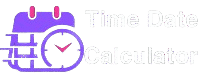Months Calculator
📖 How It Works
This Months Calculator helps you perform three types of calculations:
- Add Months: Enter a start date and number of months to find the future date.
- Subtract Months: Enter a start date and number of months to find the past date.
- Months Between Dates: Enter two dates to find the number of months between them.
Use the “Clear” button to reset all inputs and start over.
Many fields use month-to-month calculations, including project management, financial planning, and even tracking personal milestones such as anniversaries and pregnancy. In seconds, a months calculator provides accurate results, simplifying the process while providing accurate results. The purpose of this comprehensive guide is to explain what a months calculator is, how to use it, provide practical examples, and discuss its uses.
How Does a Months Calculator Work?
Months calculators are online tools or software features that calculate the exact number of full months between two given dates. They account for leap years as well as the varying month lengths, enabling precise calculations. Calculating rent periods, planning a project timeline, or tracking age can be made easier using a months calculator.
In addition to getting the number of months between two dates, adding months and subtracting months from a reference date, you can also use it to get the number of months between two dates. The calculator can also calculate the months between March 1, 2022 and August 22, 2024.
The Months Calculator: How to Use It
Months Calculator works by selecting an operation first - adding months, subtracting months or calculating the total number of months between two dates. You just enter the values on corresponding inputs and click Calculate. You can find a more detailed step-by-step guide here.
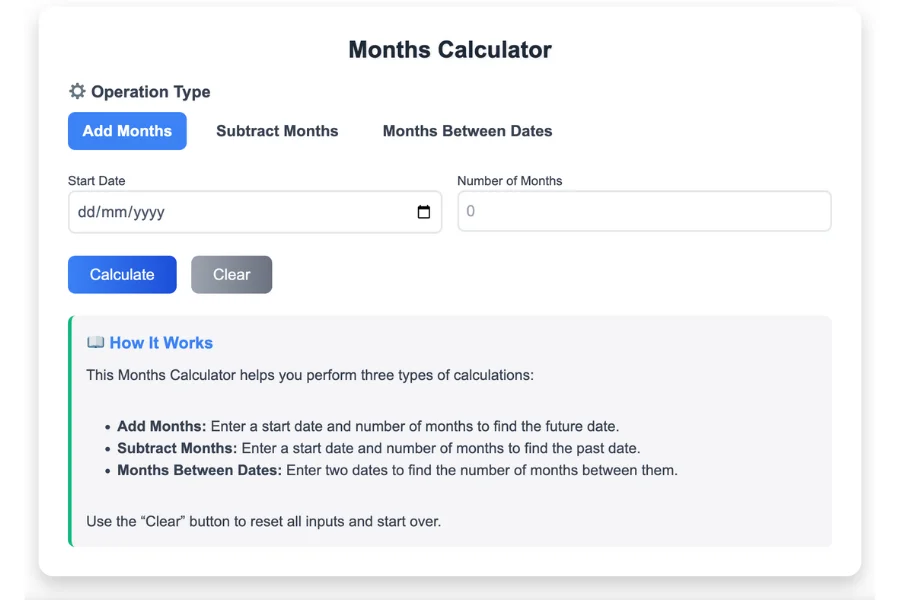
- Step 1: In the uppermost part of the calculator, you will find the Operation Type field set, where you can choose between adding, subtracting, and separating months. The default month between option is selected for this example.
- Step 2: Following the selection of an operation type, the next step is to fill out the input fields Start Date and End Date. The Start Date is where the count-off begins, and the End Date is when it ends.
- Step 3: Finally, you'll need to click on the Calculate button to get your results. The filled input fields can also be cleared by clicking on Clear.
When adding or subtracting months from a starting date, first select the add or subtract operation and then enter the starting date and the number of days you wish to add or subtract.
There is a calculator for months from now (add months) and months ago (subtract months) but this one offers more options to combine months between two dates.
Practical Examples
Let's look at some examples to understand how a months calculator works:
Example 1: Short-Term Calculation
- Start Date: January 15, 2025
- End Date: April 15, 2025
Calculation:
- From January 15 to April 15 is exactly 3 months.
Result: 3 months
Example 2: Long-Term Calculation
- Start Date: February 10, 2020
- End Date: November 25, 2022
Calculation:
- From February 10, 2020, to November 25, 2022, is 2 years, 9 months, and 15 days.
- Converting this to months: (2 × 12) + 9 = 33 months.
- Adding the partial month: 33 + (15/30) ≈ 33.5 months.
Result: Approximately 33.5 months
Example 3: Including Partial Months
- Start Date: May 6, 2023
- End Date: January 15, 2025
Calculation:
- From May 6, 2023, to January 15, 2025, is 1 year, 8 months, and 9 days.
- Converting this to months: (1 × 12) + 8 = 20 months.
- Adding the partial month: 20 + (9/30) ≈ 20.3 months.
Result: Approximately 20.3 months
Applications of a Months Calculator
A months calculator is versatile and can be applied in various scenarios:
1. Project Management
In project planning, it's crucial to determine the duration of tasks or phases. A months calculator helps project managers set realistic timelines and allocate resources effectively.
2. Financial Planning
Calculating loan terms, subscription durations, or investment periods often requires knowing the exact number of months. A months calculator ensures accurate financial planning.
3. Personal Milestones
Tracking personal milestones like anniversaries, pregnancy stages, or age milestones is easier with a months calculator, providing precise intervals.
4. Academic Planning
Students and educators can use a months calculator to determine the length of academic terms, plan study schedules, and set exam dates.