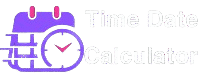Multiply Time Calculator
📖 How It Works
This Multiply Time Calculator computes the total duration by multiplying a given time by a number of times:
- Enter the time duration in hours, minutes, seconds, and milliseconds.
- Specify the number of times to multiply the time by.
- Click “Calculate” to see the total multiplied duration.
- Use the “Clear” button to reset all inputs and start over.
It's invaluable to be able to calculate and manipulate time accurately, whether you're handling a busy schedule, working on a project, or analyzing the duration of tasks. If you need to multiply a given duration by a specific factor, the Multiply Time Calculator can simplify the process and provide accurate results quickly.
Multiplication time is an essential part of your daily life, so we will explore its features, uses, examples, and the science behind it in this article. 🌐
How does a Multiply Time Calculator work? 🧮
Calculate the duration of a time by multiplying it by a specified factor by using the Multiply Time Calculator. When you scale up the initial time, you can calculate the amount of time that will be required by entering a base time (in hours, minutes, seconds, or milliseconds) and a multiplier In situations like project time management, scheduling, or calculating durations for recurring events, this can be particularly helpful
With the Multiply Time Calculator, you can multiply one task's time by 5 in order to get the overall duration of all your tasks. For example, if each task takes 2 hours, you might need to know how long it would take to complete five tasks.
By using the Multiply Time Calculator, you can find out the product of time multiplied by a whole number. For example, if 7 hours and 27 minutes are multiplied by 7, what is the result? Using the calculator, you can get the result by entering these values.
The Multiply Time Calculator: How to Use It
This calculator is quite useful when you are dealing with multiplying complex times. What it means is that, when you multiply 2 hours by 4, it's easy to know that the answer is 8 hours. However, when you are to multiply 13 hours: 17 minutes by 13, this is rather challenging for some. This is where this calculator comes to the rescue.
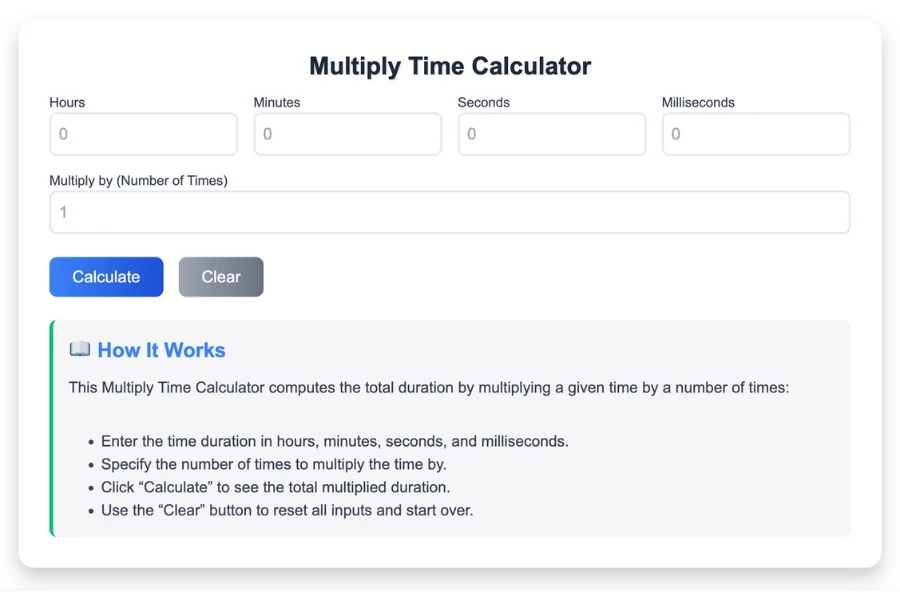
- Step 1: Firstly, make sure you do not need all the input fields for hours, minutes, seconds, and milliseconds.
- Step 2: After that, we enter time into the calculator. It has input fields labelled hours, minutes, seconds, and milliseconds. Enter the base time you wish to multiply. Enter, for example, 13 hours, 14 minutes, 30 seconds, 50 milliseconds.
- Step 3: Now that we have created the time entry above (13 hours, 14 minutes, 30 seconds and 50 ms), we can enter the multiplier that we want to multiply it by. Let's add 7 to it.
- Step 4: As soon as you enter both time (multiplicand) and multiplier (multiplier), you will be prompted to click on Calculate to begin the computation. Result will be displayed at the bottom of the calculator.
Inputs and outputs of the Multiply Time Calculator
This calculator is for multiplying a time (HH:MM:SS) by a whole number. You can use it correctly by checking around the calculator. This calculator's inputs and outputs, however, would be more helpful if they were mentioned.
Settings for the display
Display options are available on the calculator, including the Hours, Minutes, Seconds, and Milliseconds. These are in the form of checkboxes, which are checked by default. Those you don't need can actually be unchecked and will disappear from the display when you uncheck them.
The inputs
The calculator has two groups of input. The multiplicand represents your time entry, while the multiplier represents a number you multiply your time by.
The outputs
Result is the output or result of the calculation displayed right below the input fields. It serves as the output or product when multiplying two numbers together.
Buttons for Calculate and Clear
You can clear your inputs by clicking the Clear button once you are finished entering them. Always click on the Calculate button when you are finished entering your inputs.
How Does a Multiply Time Calculator Work? ⏳
You can use the Multiply Time Calculator for a variety of purposes, such as:
- Project Management: In project management, time calculations are crucial to ensure that tasks are completed within deadlines. By multiplying time durations, project managers can estimate how long multiple tasks will take.
- Event Planning: When planning an event, understanding the total time required for various activities or sessions is important. For instance, if one session lasts 30 minutes and there are 10 sessions, the calculator will help you determine the total time required.
- Workout Planning: Whether you're a fitness enthusiast or planning a training session for others, knowing the total time for repeated activities can help you plan better. For example, if you do 10 sets of a 5-minute workout, multiplying this will give you the total time spent.
- Task Scheduling: For individuals who juggle multiple responsibilities, multiplying time can help in scheduling activities efficiently. For instance, knowing that a 1-hour task is repeated three times a day, you can easily calculate how much time you’re spending.
Example Calculations with a Multiply Time Calculator 📝
Let’s look at a few examples to better understand how the Multiply Time Calculator can be used in real-life scenarios.
Example 1: Calculating Total Time for Multiple Tasks ⏱
Imagine you’re working on a project where each task takes 2 hours. If you need to perform this task 8 times, you can use the calculator to find out how much time will be required.
- Input: 2 hours (time per task)
- Multiplier: 8 (number of tasks)
The result would be 16 hours.
Example 2: Fitness Routine Timing 🏋️♂️
Let’s say you’re planning a workout routine. If each circuit takes 15 minutes, and you plan to do 4 circuits, you can use the Multiply Time Calculator to calculate the total workout time.
- Input: 15 minutes (time per circuit)
- Multiplier: 4 (number of circuits)
The result would be 60 minutes or 1 hour.
Example 3: Cooking Time 🥘
When preparing multiple batches of food, knowing how long it will take to cook all the items is essential. If one batch of cookies takes 30 minutes, and you plan to bake 6 batches, you can quickly determine the total cooking time.
- Input: 30 minutes (time per batch)
- Multiplier: 6 (number of batches)
The result would be 180 minutes, which is equivalent to 3 hours.