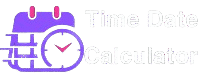Quarters Calculator
📖 How It Works
This Quarters Calculator helps you perform four types of calculations:
- Add Quarters: Enter a start date and number of quarters to find the future date.
- Subtract Quarters: Enter a start date and number of quarters to find the past date.
- Quarters Between Dates: Enter two dates to find the number of quarters between them.
- Fiscal Quarter: Enter a date and select a fiscal year start month to find the fiscal quarter and its start/end dates.
Use the “Clear” button to reset all inputs and start over.
It is crucially important to calculate durations in quarters as we move from business analysis to project management to academic planning in today's fast-paced world. This tool simplifies the process of dealing with quarterly timeframes, especially for businesses and financial institutions. But its applications go far beyond corporate settings. It's easy to use a quarters calculator to keep track of project timelines, analyze financial reports, or simply determine how much time has passed between two dates.
Here, we will examine the Quarters Calculator and explore how it can be used for both business and personal purposes. 🚀
How does a Quarters Calculator work? 🧮
With the Quarters Calculator, you can calculate time intervals in quarters, which are typically three-month periods in the fiscal year.
- Adding or subtracting quarters: Find future or past dates by adding or subtracting quarters from a given date.
- Calculating the number of quarters between two dates: Determine how many complete quarters lie between two specific dates.
- Financial analysis: Businesses and investors frequently use quarters for quarterly financial reports, so understanding how to calculate these periods is crucial.
Anybody who works with quarterly data or calculates the duration of a project or event in terms of quarters needs this tool. It is important to know how to use a quarters calculator, whether you are a business owner, a financial analyst, or a project manager.
There are four (4) functionalities available in the Quarters Calculator, including adding quarters, subtracting quarters, determining the fiscal quarter of the date, and calculating the number of quarters between two dates. The calculator can also give you the quarters between March 1, 2022 and August 22, 2024. Just enter these values.
Using the Quarters Calculator
It's easy to use the Quarters Calculator - you just need to select the operation that you want to use - adding quarters, subtracting quarters, or getting the total number of quarters between two dates. The following is a more detailed step-by-step guide.
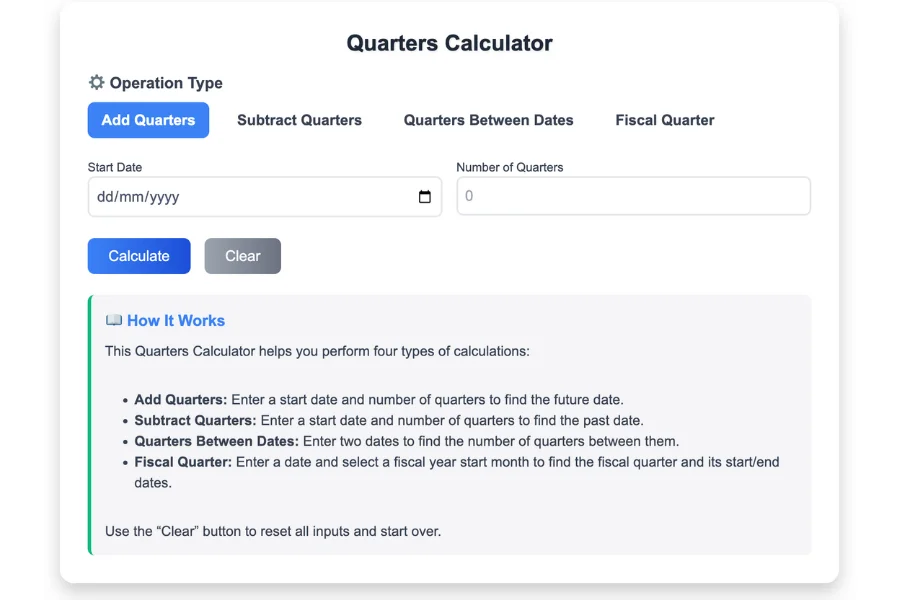
- Step 1: There are three options for calculating the quarters, adding quarters, subtracting quarters, and calculating quarters in the top portion of the calculator. The default option for this example is quarters between.
- Step 2: As soon as you have selected an operation type, you will be required to fill in two input fields, namely Start Date and End Date. The Start Date is the starting date of the count-off, while the End Date is the ending date.
- Step 3: Once you've entered your information into the fields, you can easily reset them by clicking the Clear button.
For adding or subtracting quarters from a starting date, select the add or subtract operation, then enter the start date and the number of days you want to add or subtract.
Real-Life Examples of Quarters Calculations 📅
Let’s look at a few real-life examples of how you can use a quarters calculator to make calculations easier:
Example 1: Adding Quarters to a Date 📆
Imagine you’re working on a business project that starts on March 15th, and you want to determine the date six quarters (18 months) later, when the project is expected to conclude.
- Start Date: March 15, 2023
- Add 6 Quarters (18 months)
By entering this into the quarters calculator, you will find that the project ends on September 15, 2024.
Example 2: Subtracting Quarters to Find Past Dates 📉
Suppose you're evaluating the financial performance of a business and want to know what the financial status was 3 quarters ago from today, July 15, 2025.
- Current Date: July 15, 2025
- Subtract 3 Quarters (9 months)
Using the quarters calculator, you will discover that 3 quarters ago was October 15, 2024.
Example 3: Calculating Quarters Between Two Dates 🧮
Let’s say you want to know how many quarters have passed between January 1, 2023, and July 1, 2025. You simply input the two dates into the quarters calculator:
- Start Date: January 1, 2023
- End Date: July 1, 2025
The calculator will tell you that there are 10 quarters between these two dates.
Example 4: Calculating Quarters for Financial Reports 📊
If you are a business owner preparing quarterly reports and need to find out when the next quarter begins after June 30, 2025, simply input this date into the calculator and ask it to add 1 quarter.
- Start Date: June 30, 2025
- Add 1 Quarter
The result will show that the next quarter starts on September 30, 2025.
Why Use a Quarters Calculator? ⏳
There are several practical reasons to use a quarters calculator in your day-to-day operations. Let’s explore some of the most common use cases:
- Business & Financial Reporting 💼 In the corporate world, financial results are often reported on a quarterly basis. Whether you're tracking profits, expenses, or revenue, knowing how to calculate the exact start and end of a quarter is vital for accurate reporting. A quarters calculator simplifies this by automatically adjusting the dates based on the fiscal year or calendar year.
- Project Management 🗂️ In project management, time tracking is key to staying on schedule. For example, if a project spans several months, understanding how many quarters the project lasts can help managers divide the workload and monitor progress. It helps divide tasks and milestones effectively to ensure a smooth workflow.
- Academic Planning 🎓 Many educational institutions use a quarter-based system for organizing their academic year. If you're planning to attend classes or coordinate study schedules, knowing how to calculate the number of quarters between specific dates can assist in planning out your academic journey.
- Personal Time Management 🕰️ If you’re tracking personal goals or milestones over the course of a year or several years, using a quarters calculator can help break down those long-term goals into more manageable segments. This can be especially useful for personal development or health-related goals, such as fitness plans.
- Investment & Retirement Planning 📈 Investors and financial planners often look at quarterly returns when evaluating stocks, bonds, and other investments. Being able to quickly calculate the number of quarters between two financial milestones can help assess performance over time.
Why You Should Use a Quarters Calculator in Your Business Strategy 🏢
The quarters calculator is more than just a time-management tool. It plays a vital role in helping businesses stay on top of their financial planning and project management. Let’s explore some additional reasons why incorporating a quarters calculator into your business strategy can be beneficial:
- Budget Planning and Forecasting: Quarters are a standard unit of time in many business financial models. Using a quarters calculator enables businesses to create more accurate budgets and forecasts by providing exact start and end dates for each quarter.
- Employee Performance Tracking: Many companies use quarters to assess employee performance, sales targets, and other metrics. By using a quarters calculator, businesses can streamline performance evaluations by clearly defining time periods.
- Tracking Investment Performance: Investors can calculate quarterly returns to assess the growth of their investments over each quarter, helping them make more informed decisions about whether to buy, sell, or hold assets.
- Comparing Year-over-Year Growth: Companies often compare year-over-year performance, and working in terms of quarters allows for more consistent, accurate comparisons across different periods.