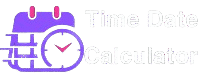Subtract Time Calculator
📖 How It Works
This Subtract Time Calculator computes the difference by subtracting multiple time durations from an initial time, allowing negative results:
- Enter the initial time duration (From Time) in hours, minutes, seconds, and milliseconds.
- Enter one or more time durations to subtract (Subtract Time).
- Click “Add Row” to include additional time durations to subtract.
- Click “Remove” to delete a specific time duration row.
- Click “Calculate” to see the resulting time difference, which may be negative if the subtracted time exceeds the initial time.
- Use the “Clear” button to reset all inputs and start over.
As we live in a fast-paced world, time becomes an increasingly valuable resource. We manage busy work schedules, calculate durations for projects, or simply keep track of events in our daily lives. A Subtract Time Calculator can be extremely useful here! 🕰️
A Calculate Subtract Time from a given starting point with Subtract Time Calculator. No matter what you need to calculate, whether it's the difference between two points in time or the time after subtracting a few hours, this tool can be extremely helpful This article explores the various uses of the Subtract Time Calculator, provides practical examples, and discusses why it is an essential tool
How does a Subtract Time Calculator work? 🔢
A Subtract Time Calculator allows users to subtract any amount of time from a given starting time, including hours, minutes, seconds, and milliseconds. With this calculator, you can easily determine future or past times by entering a start time and subtracting an amount of time
With a Subtract Time Calculator, you can easily calculate how much time has passed between two points, whether you are working on a time-sensitive project, tracking milestones, or managing deadlines. In the case of a 3:00 PM start time and 2 hour completion time, this tool allows you to determine the exact finish time by subtracting the duration.
Subtract Time Calculator is useful when you need to find the numerical difference between two times. For example, what is 39 hours and 20 minutes minus 3 hours and 17 minutes? To find out the time difference, you can enter them into the calculator.
The Subtract Time Calculator: How to Use It
If you're training to compete and wish to check how fast you've finished an activity compared to the last one, the Subtract Time Calculator includes milliseconds.
In another situation, you have to work 40 hours a week but you need to deduct 7 minutes or 19 minutes. Since the calculator can have multiple entries, you can enter them on the calculator quickly to find out how many hours you worked.
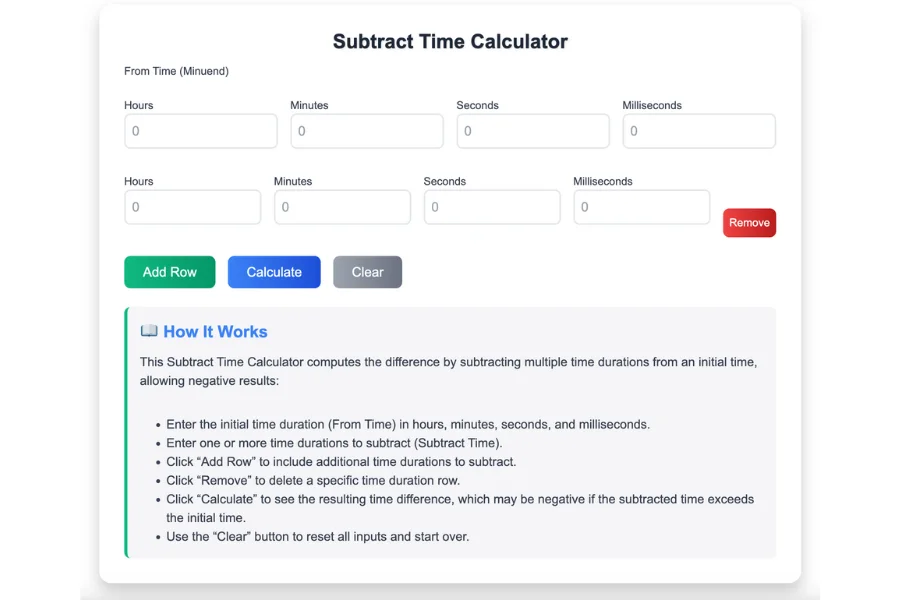
- Step 1: If you don't need all hours, minutes, seconds, and milliseconds input fields, you can just uncheck the corresponding checkbox on the Display Settings page.
- Step 2: After that, enter the base time (also called minuend). This is the time range from which you want to subtract. For example, if your base or minuend time is 56 hours, enter 56 into the first hours input field.
- Step 3: Following our example above, 56 hours is our base time and we want to subtract to or subtract from it. We do this by entering the time we want to subtract to or subtract from. It is just a matter of entering 2 on the hours field, 4 on the minutes field, and 28 on the seconds field on the second row of the time group to subtract 2 hours, 4 minutes, and 28 seconds from that.
- Step 4: You can get your result at the bottom of the calculator after entering all the values. You can also add more subtraction by clicking on the +Add Row.
A Subtract Time Calculator's inputs and outputs
You can use this calculator to calculate the mathematical difference between two (2) time inputs. Although the calculator looks easy to use, let's get you familiar with its inputs and outputs so that you can use it effectively.
Settings for the display
Display options are available on the calculator, including the Hours, Minutes, Seconds, and Milliseconds. These are in the form of checkboxes, which are checked by default. If you uncheck the ones you don't need, they will be hidden on the display.
The inputs
A calculator has two (2) rows for entering time input, including hours, minutes, seconds, and milliseconds. The first row is for entering your base time (minuend), while the second row is for subtracting the base time.
The outputs
Result is displayed below the input fields. This shows the difference between the computations by milliseconds. This calculator offers very precise results with milliseconds included.
Rows added
It's okay to enter multiple times either as a subtract or as a minute. You can remove time entries by clicking on the trash icon. The calculator will handle it and you'll get a negative or positive time based on what you enter.
Examples of Subtracting Time in Real Life 🔄
In order to understand how Subtract Time Calculator works, let's look at a few examples:
Example 1: Subtracting Hours for a Work Schedule 🧑💻
Suppose you have a work shift that starts at 9:00 AM, and you need to subtract 5 hours from the start time to calculate when your break is. Using the Subtract Time Calculator, you input the start time as 9:00 AM and subtract 5 hours. The result will show that your break time is at 4:00 AM.
Example 2: Subtracting Minutes for Project Planning 📋
Imagine you are working on a project that needs to be completed by 5:00 PM. If it takes you 3 hours and 30 minutes to finish a certain task, you can subtract 3 hours and 30 minutes from the final deadline to determine when to start the task. The result will be 1:30 PM, meaning you should start working on the task at this time to meet the deadline.
Example 3: Subtracting Days for Financial Analysis 📊
If you need to subtract a certain number of days from a given date, such as when calculating the number of business days between two dates, the Subtract Time Calculator can help. Let’s say the date is August 15, 2025, and you want to subtract 30 days. The result would be July 16, 2025.
Example 4: Subtracting Time for Fitness Tracking 💪
When tracking your workout progress, you might want to know how much time remains until your target goal. Suppose you have a workout program that started on July 1, 2025, and you need to know how much time remains until October 1, 2025. By subtracting the current date from the target date, you can calculate how many days or months are left until you reach your goal.
Why Use a Subtract Time Calculator? ⏳
Time management is crucial in many aspects of life. Below are some of the reasons why a Subtract Time Calculator is a must-have tool:
- Project Management 🗂️ Time management is a key factor in project management. A Subtract Time Calculator can help project managers subtract a specified number of hours or minutes from the project’s deadline to ensure all tasks are completed on time. It helps in determining when to start a task in order to meet the required deadlines.
- Event Planning 📅 Whether you're organizing an event, meeting, or appointment, subtracting time is often necessary to set up or prepare before the actual event begins. For example, you might need to know when to start preparing for an event based on its start time. A Subtract Time Calculator makes this process simple and efficient.
- Personal Time Management ⏰ As an individual, managing time can become overwhelming, especially when balancing work and personal life. By using a Subtract Time Calculator, you can track how much time has passed since a specific event or how much time you have left to complete a task. For instance, subtracting your desired end time from the current time can help you plan out your day more efficiently.
- Financial Planning 💼 Time is also an essential factor in finance. Investment portfolios are often evaluated over specific periods of time, and a Subtract Time Calculator can help financial analysts determine how many quarters or months have passed since an investment began or when a specific financial event will occur.
- Tracking Progress 🏆 If you’re working toward a specific goal or milestone, subtracting time can help you evaluate your progress. Whether it's tracking how much time has passed in a workout program or determining how much longer you have until your goal deadline, a Subtract Time Calculator will provide clarity and help you stay on track.