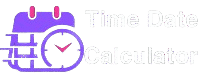Calculate Your Total Work Hours Per Week
Daily Work Schedule
Weekly Break Summary
Weekly Summary
Enter your **Time In** and **Time Out** for each day of the week, along with any **daily breaks**. You can also add **total weekly lunch** and **other breaks**. The calculator will then automatically sum up your **total work hours and minutes for the entire week**.
In today’s fast-paced work environment, keeping track of time is essential for both employees and employers. Whether you're calculating overtime, managing work shifts, or tracking payroll, time card calculators and work hours calculators are indispensable tools. They help simplify the process of tracking time, ensuring accurate records for payroll, budgeting, and compliance. In this article, we’ll explore the concept of a time card calculator, its uses, and why it’s crucial for calculating working hours.
What is a Time Card Calculator?
A time card calculator is an online tool designed to track an employee’s working hours. This tool calculates the total hours worked during a specific period, such as a workday or a pay period, by taking into account the start and end times for each workday. This tool can also help in calculating the total payroll, making it an essential resource for both employees and employers.
The time card is typically used in traditional workplaces where employees punch in and out of shifts. This can also be used in more modern work environments where hours are tracked digitally. The primary goal is to ensure that employees are compensated fairly for the hours they have worked.
How to Effectively Use the Weekly Work Hours Calculator
This guide will walk you through the process of accurately calculating your total work hours for an entire week using our intuitive online tool. This calculator is designed to simplify the tracking of your daily and weekly work commitments, taking into account various break times to provide a precise summary.
Getting Started with the Calculator
To begin, ensure you have the Weekly Work Hours Calculator open in your web browser. You will see a clearly laid out interface divided into different sections, each designed for specific input or output. The calculator performs live updates, meaning you will see your results change automatically as you enter or modify information.
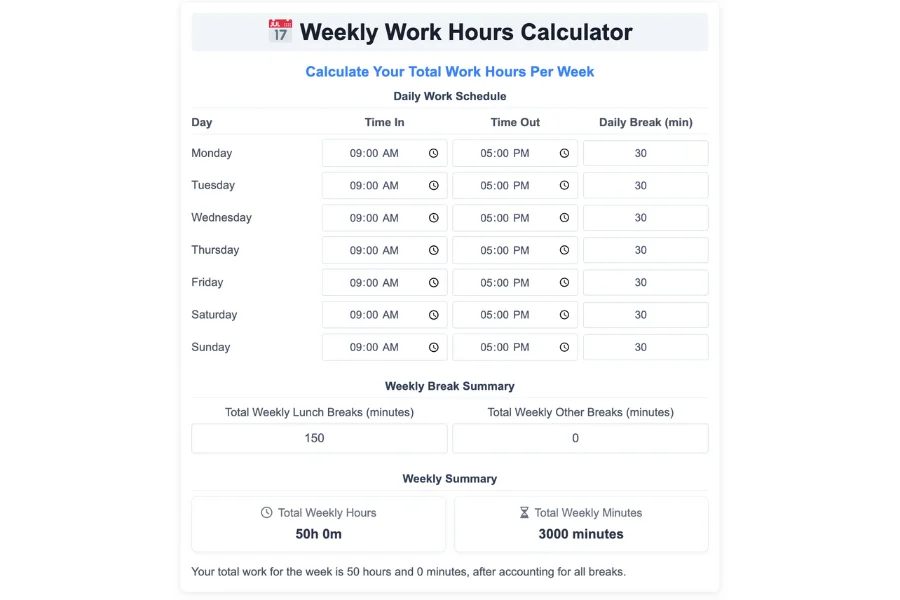
Navigating the Daily Work Schedule
The first primary section you will encounter is titled "Daily Work Schedule." This area is dedicated to inputting your working hours for each individual day of the week, from Monday through Sunday. For each day, you will find three distinct input fields. The "Time In" field is where you specify when your work period begins for that particular day. Correspondingly, the "Time Out" field is for entering the exact time your work period concludes. Lastly, the "Daily Break (min)" field allows you to account for any breaks taken within that day's work period, such as short coffee breaks or other non-lunch interruptions. It is important to enter the duration of these breaks in minutes.
Understanding Weekly Break Summary
Following the daily entries, you will find the "Weekly Break Summary" section. This part of the calculator is designed for you to input any cumulative break times that might not be accounted for in your daily entries, or simply to consolidate longer breaks. The "Total Weekly Lunch Breaks (minutes)" field is provided for you to enter the grand total of all your lunch breaks throughout the entire week, specified in minutes. Similarly, the "Total Weekly Other Breaks (minutes)" field is available for any other significant break durations that apply across the whole week. Accurately filling in these fields ensures a comprehensive calculation of your net work time.
Reviewing Your Weekly Summary
Once you have entered all your daily work times and specified your weekly breaks, the "Weekly Summary" section will automatically display your results. This section features two key output fields. "Total Weekly Hours" will present your total accumulated work hours for the week, displayed in a clear hours and minutes format. Adjacent to this, "Total Weekly Minutes" will show the exact total number of minutes you worked throughout the week. These results update instantaneously as you adjust any of your input values.
Important Considerations for Accurate Calculation
For the most accurate results, it is crucial to ensure that your "Time Out" for any given day is set after your "Time In." If you work past midnight, the calculator is designed to correctly handle this, automatically adjusting the end time to the next day. If you notice the result indicating that your total weekly break time exceeds your work duration, this suggests an error in your inputs, and you should review the times you have entered for breaks versus your work periods. This calculator provides a dynamic and easy-to-use solution for monitoring your work hours efficiently.
Why Use a Time Card Calculator?
Simplifies Payroll Management
One of the most significant benefits of using a payroll hours calculator or payroll time calculator is that it simplifies the payroll management process. With accurate time calculations, employers can avoid discrepancies in pay and ensure employees are compensated correctly. This also helps reduce the risk of payroll errors, which can cause dissatisfaction and potential legal issues.
By integrating the time card calculator with your payroll system, employers can ensure timely and accurate payments. This also makes it easier to manage overtime, sick days, or any paid time off (PTO) that employees might have accrued.
Tracks Working Hours for Compliance
Another critical reason to use a working hours calculator is to ensure compliance with labor laws. In many countries, labor laws regulate the maximum number of hours an employee can work per week. A work time calculator helps ensure that businesses comply with these laws, avoiding potential fines or lawsuits related to overworking employees.
For instance, in the U.S., the Fair Labor Standards Act (FLSA) mandates that employees must be paid overtime for hours worked beyond 40 hours per week. The time card calculator can easily calculate these extra hours, ensuring that employees are compensated at the correct overtime rate.
Improves Time Management
Using a work hours calculator helps both employees and employers manage time effectively. Employees can track their working hours, ensuring they’re not exceeding their scheduled hours or missing out on essential work hours. Employers, on the other hand, can monitor productivity and performance by tracking the time spent on various tasks and projects.
Moreover, it helps businesses identify inefficiencies in their workflows. For example, if employees consistently fail to complete tasks within their scheduled time, managers can analyze the data and make necessary adjustments to improve productivity.
How Does a Time Card Calculator Work?
A timesheet calculator or time card calculator works by calculating the difference between the start and end time for each day worked. It’s as simple as entering the clock-in and clock-out times for each workday. Some advanced calculators can also account for breaks, overtime, and other factors that might affect working hours.
Calculating Regular and Overtime Hours
A well-designed work calculator can automatically calculate the total regular hours worked during the week and any overtime hours worked. For example, if an employee works 45 hours in a week, the tool will calculate 40 hours as regular time and 5 hours as overtime, which is generally paid at a higher rate. This eliminates the need for manual calculations, reducing errors.
Handling Shift Variations
In industries where shifts vary, a work time calculator is particularly useful. For instance, in retail or healthcare, employees might work varying shifts each day. The time card calculator can handle these fluctuations and provide an accurate record of working hours for each day, week, or pay period.
Some calculators even allow for the inclusion of start and end times for multiple shifts, ensuring that businesses with complex shift schedules can still track hours effectively.
Benefits of Using a Time Card Calculator for Employees
Accuracy in Tracking Work Hours
One of the primary benefits of using a payroll hours calculator for employees is that it ensures their work hours are accurately recorded. This can prevent situations where employees are underpaid because of incorrect hour calculations. Furthermore, accurate time tracking helps to avoid discrepancies that might arise during payroll processing.
Employees can also use these tools to monitor their own working hours, ensuring that they’re getting paid for all the hours they’ve worked. This can also help employees keep track of overtime and other working hour benefits that might be due to them.
Convenience and Ease of Use
Modern time card calculators are designed to be user-friendly. Whether you’re a part-time employee working irregular hours or a full-time worker with a fixed schedule, the process of entering start and end times is simple and quick. Many working hours calculators are accessible from mobile devices, making it easy for employees to record their hours on the go.
Transparency and Accountability
A timesheet calculator offers transparency for both the employee and the employer. By having a digital record of all working hours, employees can feel confident that their time is being tracked accurately. This also ensures that both parties are accountable for the time worked and the pay earned.
Benefits of Using a Time Card Calculator for Employers
Accurate Payroll Calculation
For employers, the key benefit of using a time card calculator is that it ensures payroll is processed accurately and on time. The tool automatically calculates the number of hours worked, including overtime, and eliminates the need for manual adjustments. This helps reduce payroll errors, which can be costly and time-consuming to fix.
Improved Productivity and Time Management
Employers can also use the data from a work hours calculator to assess employee productivity. By reviewing how much time employees spend on various tasks or projects, businesses can identify areas for improvement and optimize their workflows. This data-driven approach helps organizations make better decisions and improve efficiency.
Better Compliance with Labor Laws
As mentioned earlier, using a payroll time calculator helps businesses stay compliant with labor laws, such as ensuring employees are not working excessive hours. It also provides a clear record of the hours worked, which can be beneficial during audits or inspections by labor authorities.
How to Choose the Right Time Card Calculator
When choosing a time card calculator for your business or personal use, it’s important to consider the features you need. Some key aspects to look for include:
- Ease of Use: Ensure that the tool is simple to navigate and doesn’t require extensive training to use.
- Integration: Look for tools that integrate with other systems, such as payroll software or HR management platforms.
- Accuracy: Choose a calculator that offers accurate time tracking, including handling overtime, breaks, and shift variations.
- Customization: Some calculators allow for customization based on your specific needs, such as adding multiple shifts or customizing time formats.
Conclusion
A time card calculator is an invaluable tool for both employees and employers. It simplifies time tracking, improves accuracy in payroll, ensures compliance with labor laws, and helps in managing working hours efficiently. Whether you're using a work hours calculator to track your shifts or an employer using a payroll time calculator to manage payroll, these tools make the process much more efficient and error-free.
Investing in the right work time calculator or timesheet calculator can save time, reduce costs, and ultimately improve the way you manage working hours. With all the features available today, it’s easier than ever to track your time accurately and ensure you're getting paid for every hour worked.