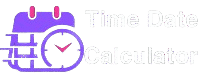Time Input
Converting 0 hours, 0 minutes, and 0 seconds results in 0 decimal hours using this Time to Decimal Calculator.
Also check:
Time management is an essential skill, especially in fields that require precise calculations, such as payroll, project management, and even personal scheduling. One common challenge is converting hours, minutes, and seconds into decimal format for easier analysis and calculations. Thankfully, a Time to Decimal Calculator can help streamline this process, offering an efficient way to convert time units into decimal numbers. Whether you need to convert hours, minutes, or even seconds, this tool is indispensable for anyone looking to manage time accurately. In this article, we’ll explore the uses, benefits, and examples of the Hours to Decimal Calculator, Minutes to Decimal Calculator, and Seconds to Decimal Calculator.
What is a Time to Decimal Calculator? 🧮
A Time to Decimal Calculator is a tool designed to convert time from the traditional hours, minutes, and seconds format into a decimal number. This conversion is crucial for various applications, particularly in industries where calculations need to be quick and efficient. Time represented in decimal format makes it easier to add, subtract, and compute in terms of pay rates, work hours, or project durations.
For example, when you work for 2 hours and 45 minutes, you can convert that into a decimal value (2.75 hours) for billing, payroll, or other purposes. Without such a conversion, these calculations would require more complicated manual processes, which are prone to errors. By using a time to decimal calculator, you save time and increase accuracy. ⏳
How to Use the Time to Decimal Calculator
The Time to Decimal Calculator is a user-friendly tool designed to convert time inputs in hours, minutes, and seconds into a decimal hour format. This is particularly useful for payroll calculations, time tracking, or any scenario where time needs to be expressed as a decimal (e.g., 2 hours and 30 minutes = 2.5 hours). This step-by-step guide will walk you through how to use the Time to Decimal Calculator effectively, ensuring accurate results with ease. As of today, Monday, May 19, 2025, at 07:12 PM, the calculator is ready to simplify your time conversions.
Getting Started with the Time to Decimal Calculator
The Time to Decimal Calculator features a clean interface with three input fields for hours, minutes, and seconds, a calculate button, and a result section displaying the decimal hours. It also includes an explanation of the conversion for clarity. Follow the steps below to use the calculator efficiently.
Step 1: Access the Calculator
Open the Time to Decimal Calculator in your web browser.
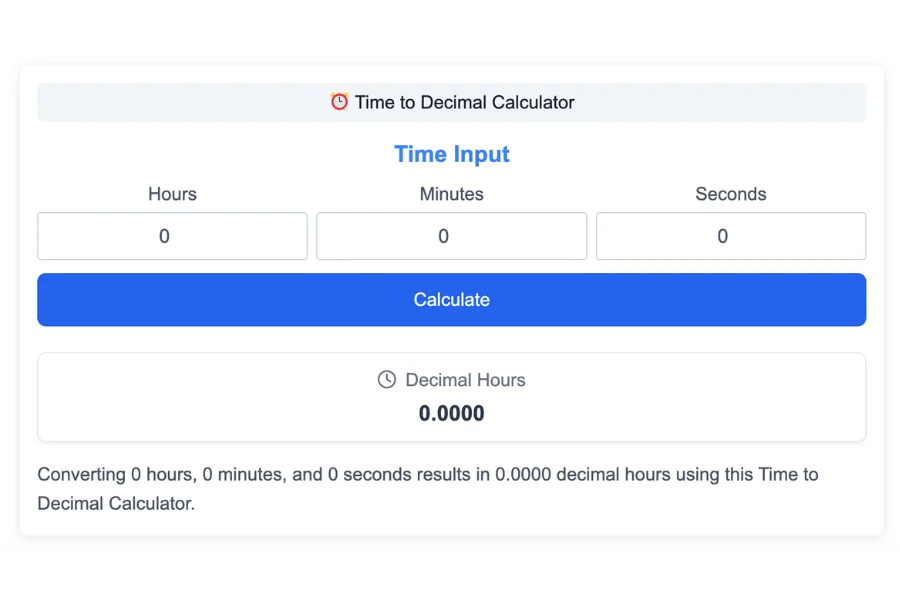
Step 2: Enter the Time Input
The calculator requires you to input the time in hours, minutes, and seconds. Here’s how to do it:
- Locate the Time Input section with three labeled fields: Hours, Minutes, and Seconds.
- Enter values in each field:
- Hours: Input a non-negative number (e.g., 2 for 2 hours). Decimals are allowed for partial hours (e.g., 2.5).
- Minutes: Input a number between 0 and 59 (e.g., 30 for 30 minutes).
- Seconds: Input a number between 0 and 59 (e.g., 45 for 45 seconds).
- For example, to convert 2 hours, 30 minutes, and 45 seconds, enter:
- Hours: 2
- Minutes: 30
- Seconds: 45
- The default values are 0 for all fields, representing no time.
Tip: Ensure minutes and seconds are within 0–59, and hours are non-negative, as the calculator validates these ranges.
Step 3: Calculate the Decimal Hours
After entering the time values:
- Click the blue Calculate button below the input fields.
- Alternatively, press the Enter key while any input field is selected to trigger the calculation.
- The calculator will instantly display the result in the Decimal Hours result card and provide an explanation below.
For example, entering 2 hours, 30 minutes, and 45 seconds will yield a result of approximately 2.5125 decimal hours (calculated as 2 + 30/60 + 45/3600).
Step 4: Review the Results
The calculator provides two key outputs:
- Decimal Hours: Displayed in the result card, this shows the time converted to decimal hours, rounded to four decimal places for precision (e.g., “2.5125” for 2 hours, 30 minutes, 45 seconds).
- Explanation: Below the result card, a sentence summarizes the conversion, such as: “Converting 2 hours, 30 minutes, and 45 seconds results in 2.5125 decimal hours using this Time to Decimal Calculator.”
If you enter invalid inputs (e.g., negative hours, minutes > 59, or seconds > 59), the result card will display “Invalid input,” and the explanation will prompt you to enter valid values.
Step 5: Try Different Calculations
To perform another conversion:
- Update the values in the Hours, Minutes, and/or Seconds fields.
- Click Calculate or press Enter to see the updated result.
- The result card and explanation will refresh automatically with the new decimal hours.
There’s no need to clear the inputs, as new values overwrite the previous ones.
Converting 7 hours and 30 minutes to decimal hours:
Decimal Hours = 7 + (30 ÷ 60) = 7 + 0.5 = 7.5000 hours
This is useful for payroll, where 7 hours and 30 minutes of work equals 7.5 hours in decimal form.
Converting 120 minutes to decimal hours:
Decimal Hours = 120 ÷ 60 = 2.0000 hours
This shows that 120 minutes is exactly 2 hours in decimal form, ideal for time tracking.
Converting 7200 seconds to decimal hours:
Decimal Hours = 7200 ÷ 3600 = 2.0000 hours
This conversion is helpful for precise time measurements, such as in scientific experiments.
Converting 3 hours, 45 minutes, and 30 seconds to decimal hours:
Decimal Hours = 3 + (45 ÷ 60) + (30 ÷ 3600) = 3 + 0.75 + 0.008333 = 3.7583 hours
This precise conversion is useful for detailed time tracking or billing purposes.
Tips for Using the Time to Decimal Calculator
- Mobile Users: The calculator adjusts for smaller screens, stacking input fields vertically and using larger text for easy reading and input.
- Precision: Results are displayed to four decimal places, ensuring accuracy for applications like payroll or billing.
- Input Validation: The calculator checks for valid inputs, preventing errors from negative hours or minutes/seconds exceeding 59.
- Quick Results: The calculator displays a result instantly on page load with default values (0 hours, 0 minutes, 0 seconds = 0 decimal hours).
- Browser Compatibility: The tool works in all modern browsers, providing a consistent experience across devices.
Benefits of Using a Time to Decimal Calculator 🛠️
There are several key benefits to using a time to decimal calculator:
- Increased Accuracy: Calculating time in decimal form helps avoid errors that could arise from manually adding up hours and minutes. It streamlines time calculations and ensures you get the most accurate result.
- Simplifies Invoicing: For freelancers, contractors, and businesses that bill by the hour, converting time to decimal format makes it easier to generate invoices. Instead of dealing with hours and minutes separately, everything can be expressed as a decimal.
- Improved Time Management: When tracking multiple tasks or working on different projects, using a time to decimal calculator can simplify the process of adding up work hours and determining productivity.
- Convenient for Payroll: Many businesses rely on decimal time when calculating employee pay. A hours to decimal calculator allows companies to convert time worked into a decimal format for seamless payroll calculations.
- Boosts Efficiency: Time calculations are often needed in fast-paced environments. Whether it’s for payroll, project management, or other tasks, using a time to decimal calculator saves time, which translates to higher productivity.
Time to Decimal Conversion Table
| Time | Hours | Minutes | Seconds |
|---|