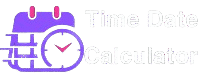Get Week Number from a Date
This calculator helps you work with week numbers.
- Use “Week from Date” to find the ISO week number for any given date.
- Use “Dates from Week” to find the Monday (start) and Sunday (end) of a specific ISO week number and year.
- Use “Weeks Between Dates” to calculate the number of full weeks between two chosen dates.
In today’s fast-paced world, efficient time management is more crucial than ever. Whether you’re a project manager juggling deadlines, a student planning academic schedules, or simply someone trying to organize personal events, understanding the intricacies of dates and weeks can make a significant difference. This is precisely where a dedicated Week Number Calculator becomes an indispensable tool.
Far more than just a simple date counter, this versatile online utility empowers you to effortlessly pinpoint week numbers, determine the span of specific weeks, and even calculate the duration between two dates in weeks. Let’s explore how this digital marvel can simplify your calendar management and enhance your productivity.
What is a Week Number Calculator? 🤔
At its core, a Week Number Calculator is an online tool designed to perform various calculations related to calendar weeks. Unlike a basic day counter or a simple date to date calculator that might only count days between dates or show time between dates, a week number calculator focuses on the “week of the year” concept. It provides answers to questions like “what week of the year is it?” or “what week is this?” with precision and ease.
The most widely adopted standard for week numbering is ISO 8601, which defines week 1 as the first week that contains at least four days of the new year. This means if January 1st falls on a Friday, Saturday, or Sunday, that day is considered part of the last week of the previous year, and the first full week of the new year begins on the subsequent Monday. Our calculator strictly adheres to this ISO week number standard, ensuring consistency and international compatibility for all your planning needs.
Why Use a Week Number Calculator? 🤔
You might wonder, “Why do I need a specialized calculator for weeks when I have a calendar?” The answer lies in the nuances of various professional and personal applications where week numbers are a primary organizational unit. While a traditional calendar provides a visual overview, it doesn’t always readily display the ISO week number or allow for quick calculations like finding the number of weeks between two dates.
Streamlining Project Management 📊
For professionals in project management, understanding and communicating in terms of week numbers is common practice. Project timelines, sprint planning in agile methodologies, and reporting cycles often revolve around work weeks. A project manager might need to quickly determine “how many weeks until a project deadline?” or assess the time between two dates to allocate resources effectively. This calculator becomes a vital resource for tracking progress, setting realistic goals, and ensuring everyone on the team is aligned on project phases using universally recognized week numbers. It can help answer questions like “how many weeks worked in a year?” or “what work week is it?”.
Academic and Financial Planning 📚💰
Students and educational institutions often use week numbers for academic scheduling, assignment deadlines, and exam periods. Similarly, in finance, week numbers are critical for reporting, payroll cycles, and understanding fiscal week performance. A financial year week number is a specific application that can help businesses track their progress through their fiscal calendar. Knowing “how many weeks into the year are we?” or “what week of the financial year are we in?” becomes essential for accurate planning and compliance. This calculator can quickly tell you the current calendar week, making financial reporting straightforward.
Personal Organization and Tracking 🧘♀️
Beyond professional applications, individuals can benefit from using a week number calculator for personal organization. Tracking personal goals, scheduling appointments, or even simply being aware of “what week is this week” for general planning can be simplified. It helps create a clearer picture of the year’s progression, moving beyond just days and months to a more structured weekly overview. Whether you are counting days since a specific date or figuring out “how many weeks so far this year,” this tool provides immediate insights.
Understanding ISO 8601 Week Numbers 🌐
The ISO 8601 standard is a globally recognized system for representing dates and times, including week numbers. It defines a week as starting on Monday and ending on Sunday. The crucial rule for ISO week numbers is that the first week of a year (Week 01) is the one that contains the first Thursday of January. Alternatively, it is the week that contains January 4th. This specific definition ensures that each week belongs to only one year and that no week spans two years in a way that creates ambiguity.
For instance, if January 1st falls on a Friday, Saturday, or Sunday, those days are part of Week 52 or 53 of the previous year, and the new year’s Week 01 would start on the first Monday that meets the criteria. This system is particularly useful in international business and data exchange, where consistency across different regional calendar systems is vital. Our week calculator adheres to these rules, giving you reliable and universally understood week number information.
Features of Our Week Number Calculator ✨
Our Week Number Calculator, integrated seamlessly into this Canvas, offers three primary functionalities designed to cover all your week-related calculation needs. It’s more than just a week count calculator; it’s a versatile date duration calculator that understands weeks.
Calculate Week Number from Date ➡️📅
This feature allows you to input any specific date and instantly retrieve its corresponding ISO week number and the associated week year. For example, if you want to know “what week of the year is it today,” simply select the current date, and the calculator will provide the precise information. This is incredibly useful for quick lookups and for ensuring your project timelines or personal planning align with international standards. It effectively acts as a “week number from date calculator.”
Determine Start and End Dates of a Week ⬅️🗓️
If you have a specific week number and year in mind, this function helps you identify the exact Monday (start date) and Sunday (end date) of that particular week. This is invaluable for scheduling, confirming deadlines, or simply visualizing a specific week on a calendar. For instance, if a report is due in “Week 35 of 2025,” you can quickly find out the precise date range that week covers, helping you plan backward or forward more effectively. This feature directly addresses the “week number to date” conversion, as well as providing “start and end of week calculator” functionality.
Find Weeks Between Two Dates ↔️📅
Need to know the total number of weeks between two dates? This feature calculates just that. By selecting a start date and an end date, the calculator will tell you how many full weeks span that period. This is perfect for calculating project durations, determining billing cycles, or understanding “how many weeks since date calculator” for any personal milestone. It streamlines the process of figuring out “how many weeks from date to date calculator” for any given range. It can also help answer questions like “how many weeks so far this year” by simply inputting the first day of the year as your start date and the current date as your end date.
How to Use the Week Number Calculator: A Step-by-Step Guide 👨🏫
Using our intuitive Week Number Calculator is designed to be straightforward, even for those who aren’t tech-savvy. The interface, similar to a modern date and time calculator, is organized into clear tabs, making navigation simple.
Step 1: Accessing the Calculator 🖱️
First, navigate to the page on your WordPress site where the Week Number Calculator is embedded. You will see three distinct tabs: “Week from Date,” “Dates from Week,” and “Weeks Between Dates.” The “Week from Date” tab is active by default.
Step 2: Getting Week Number from a Date 📝
- Select the “Week from Date” tab. This is usually the first tab on the left and is active when you load the page.
- Choose a Date: In the input field labeled “Select a Date,” click on the calendar icon or the field itself to open a date picker. Select the desired date.
- Click “Calculate Week Number”: After selecting your date, press the “Calculate Week Number” button.
- View Results: The “ISO Week Number” and “Week Year” fields below the button will instantly populate with the calculated values. The explanation text at the bottom will also update to reflect your calculation, such as “what week of the year is it.”

Step 3: Finding Dates from a Specific Week 📆
- Select the “Dates from Week” tab. This tab allows you to reverse the calculation and find a date range from a given week number.
- Enter Week Number: In the “Enter Week Number (1-53)” field, type in the ISO week number you are interested in. Remember that a year can have 52 or sometimes 53 weeks.
- Enter Year: In the “Enter Year” field, input the specific year for that week.
- Click “Calculate Week Dates”: Press this button to see the results.
- View Results: The “Week Start Date” and “Week End Date” fields will display the Monday and Sunday, respectively, of your specified week. This answers “week number to date” queries efficiently.

Step 4: Calculating Weeks Between Two Dates 🤝
- Select the “Weeks Between Dates” tab. This tab is designed for duration calculations.
- Enter Start Date: In the “Start Date” field, choose the beginning date of your period.
- Enter End Date: In the “End Date” field, select the concluding date.
- Click “Calculate Weeks Between”: Press the button to perform the calculation.
- View Results: The “Number of Weeks” field will show the total count of full weeks between your two chosen dates. This is particularly useful as a “date difference calculator” focused on weekly intervals.

Throughout your use, should any input be invalid or missing, a helpful message box will appear with clear instructions. The general explanation at the bottom of the calculator also provides helpful context about ISO week numbers and how to use the different sections of the tool.
Practical Examples of Week Number Usage 💡
Let’s dive into some real-world scenarios where this Week Number Calculator proves its utility. These examples demonstrate its flexibility beyond simply being a “how many weeks calculator.”
Example 1: Project Deadline Tracking 🚧
Imagine you are managing a software development project with a critical release scheduled for “Week 40” of the current year. Your team members are scattered globally, and everyone relies on ISO week numbers for consistent planning. By using the “Dates from Week” tab, you can quickly enter “Week 40” and the current year to instantly see that Week 40 begins on Monday, September 30th, and ends on Sunday, October 6th. This clarifies the precise window for the release, allowing for granular planning and ensuring all team members are on the same page, avoiding any “calendar week” confusion. This helps in understanding “what week is it” for critical project milestones.
Example 2: Event Planning 🥳
You’re planning a large family reunion set to take place sometime in the middle of summer. You’ve tentatively picked a start date of July 1st and aim for it to conclude by August 15th. To determine how many full weeks are available for the festivities, you can switch to the “Weeks Between Dates” tab. Enter July 1st as the Start Date and August 15th as the End Date. The calculator will promptly reveal the number of weeks that fall completely within this period, aiding you in detailed itinerary planning and logistical arrangements. This function also doubles as a versatile day counter for longer periods, providing a weekly perspective.
Example 3: Academic Deadlines 🎓
A university student has a research paper due in “Week 45” of the academic year. To avoid last-minute panic, they want to mark the exact due date on their personal calendar. Using the “Dates from Week” function, they input “Week 45” and the current academic year. The calculator shows that Week 45 runs from Monday, November 4th, to Sunday, November 10th. This allows the student to set their own sub-deadlines and manage their study schedule effectively, answering “which week is this” for their assignments. The tool helps in managing the “date duration calculator” for their academic commitments.
Frequently Asked Questions (FAQs) 🤔
What is the difference between calendar week and ISO week number?
While both refer to a week, the ISO week number is a specific standard (ISO 8601) where weeks always start on Monday, and Week 01 is the first week containing a Thursday in January. A “calendar week” might be a more general term and could sometimes refer to local numbering systems or conventions where a week starts on Sunday, for instance. Our calculator strictly uses the ISO 8601 standard for accuracy and international consistency.
How many weeks are in a year?
A standard year typically has 52 weeks. However, due to the ISO 8601 definition, some years can have 53 weeks. This occurs when a year starts late in the week (e.g., January 1st is a Friday, Saturday, or Sunday) or when it’s a leap year and also starts late in the week. Our calculator accounts for this variation, ensuring you always get the correct number of weeks in a year. This is different from a simple year calculator which focuses purely on the year number.
Can this calculator determine business days or working weeks?
Our current Week Number Calculator focuses on calendar weeks based on the ISO 8601 standard, where a week is a full seven-day period from Monday to Sunday. It does not specifically calculate working days or exclude weekends and holidays. For working week calendar calculations, you would need a more specialized tool that incorporates holiday calendars and work schedules.
Is this a “how many days since date calculator” or a “days until calculator”?
While the “Weeks Between Dates” function calculates durations, it provides the result in full weeks. To get the exact days between two dates or to use it as a precise “days until calculator,” you would typically use a dedicated day counter or a more granular date difference calculator. Our tool gives you the weekly interval, which is often more relevant for planning in terms of weeks.
Conclusion 🎉
The Week Number Calculator is an indispensable tool for anyone who needs precise and standardized week-based date calculations. Its intuitive interface and multi-functional design make it easy to get week number from date, determine dates from week number, and calculate the number of weeks between two dates. By adhering to the internationally recognized ISO 8601 standard, it provides reliable results for project managers, students, financial planners, and anyone seeking to streamline their organizational efforts. Embrace this powerful tool to bring clarity and efficiency to your scheduling and planning, ensuring you’re always aligned with the rhythm of the year.