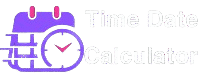Weeks Ago Calculator
📖 How It Works
This Weeks Ago Calculator helps you perform two types of calculations:
- Weeks Ago: Enter a start date and number of weeks to find the past date.
- Weeks Between Dates: Enter two dates to find the number of weeks between them.
Use the “Clear” button to reset all inputs and start over.
Whether we’re calculating time for work, planning a vacation, or remembering an important date, having handy tools can make life a lot easier. There is a handy tool called the Weeks Ago Calculator that can be used for this purpose.
How does the Weeks Ago Calculator work? 🧮
Using this tool, you can find out what date it was a specific number of weeks before today (or any given date). By subtracting a specific number of weeks from the current date, you’ll find out what date it was in the past. You can use this tool to calculate a deadline, an anniversary, or any other event that occurred a certain number of weeks ago
A Weeks Ago Calculator can be helpful when you need to find a date that is a specific number of weeks ago, and this is especially useful in the following situations:
- Finding out how long ago a particular event occurred.
- Calculating the date of a scheduled event several weeks in advance.
- The planning of future tasks or actions based on past events.
- Identifying when an old contract was signed or when a historical event occurred.
With the Weeks Ago Calculator you can find out what the date was from the past based on the number of weeks ago. For example, if you can remember that a date was 5 weeks ago, enter 5 into the calculator. You will be able to see the exact date immediately.
The Weeks Ago Calculator: How to Use It
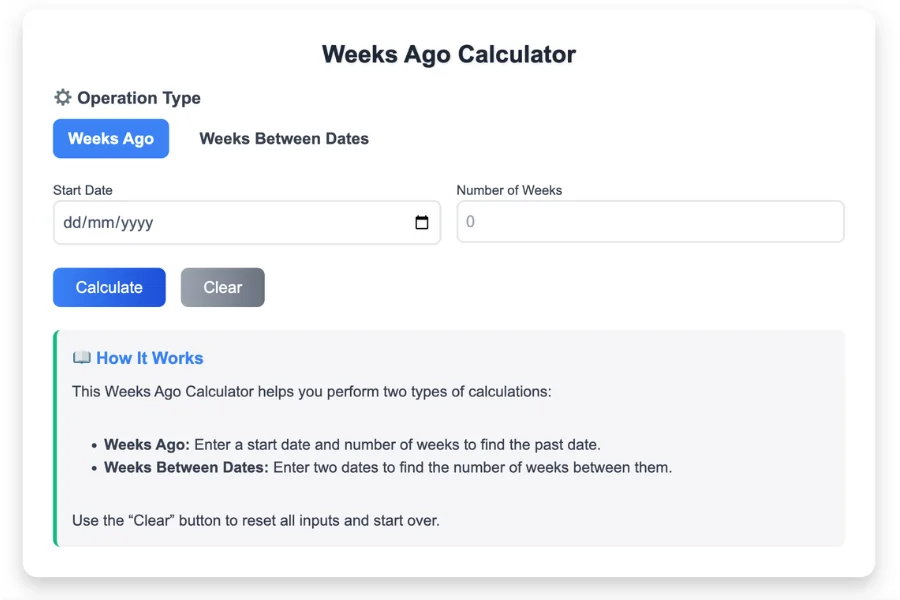
This weeks ago calculator works by entering the number of weeks in the input field. It will give you the outputs as you type the number.
- Step 1: You can use the input field to check the date from a few weeks ago. For instance, you can enter 4 for the date from four weeks ago.
- Step 2: When you enter a value on the input, the automated count-down starts immediately. It will display the date, weekday, and days and weeks countdown of the year.
Calculator inputs and outputs from a week ago
There are only two inputs and outputs in this calculator, and determining them on their own is quite straightforward. However, it might be helpful to go through them one at a time.
A few weeks ago
There is only one input field on the calculator: Weeks Ago. This field requires only a numeric value that represents the weeks ago you want to calculate.
The outputs
Immediately below the input field, the results are displayed, including the date and other date-related information, as well as a short explanation of the results.
Here are some examples of how to use the Weeks Ago Calculator 🔢
A Weeks Ago Calculator can be used in a variety of real-life scenarios, as follows:
Example 1: Planning a Vacation 🌴
Imagine you’re planning a vacation and need to book a flight. You want to ensure that you book your flight 12 weeks in advance, as per your travel agency’s recommendation. By using the Weeks Ago Calculator, you can easily determine the date that falls 12 weeks before your desired departure date. This ensures that you are booking your flight in accordance with the agency’s rules and guidelines.
Example 2: Tracking an Event 🏅
Suppose you need to find out when a particular event took place. Maybe your company had a product launch 10 weeks ago, and you want to know the exact date for a follow-up report. By entering “10” as the number of weeks and the product launch date into the Weeks Ago Calculator, you can quickly find out the precise date of the event, helping you stay on top of your tasks.
Example 3: Work Deadlines 📈
Imagine you’re working on a project and need to meet a deadline that’s set 8 weeks from a specific date. With the Weeks Ago Calculator, you can enter the exact number of weeks and the start date, and the tool will give you a quick reminder of when the deadline falls. This can help in project planning and management to ensure that you don’t miss crucial deadlines.
Why You Should Use a Weeks Ago Calculator 🛠️
- Simplicity and Accuracy: A Weeks Ago Calculator is incredibly easy to use. You simply input the start date and the number of weeks you want to subtract, and the tool quickly gives you an accurate date. There’s no need for complicated mental math or dealing with calendars manually.
- Saves Time: Instead of manually counting days on a calendar, you can rely on a Weeks Ago Calculator to do the heavy lifting for you. Whether you’re scheduling, planning, or tracking events, this tool allows you to save valuable time.
- Flexibility: The Weeks Ago Calculator works with any start date and allows for varying numbers of weeks. This flexibility makes it suitable for personal, professional, or academic use.
- Accurate for Historical Dates: If you’re working on historical data or need to pinpoint specific dates that occurred in the past, this tool ensures accuracy by calculating weeks precisely based on your inputs.
- Helpful for Time Management: Whether you’re working on multiple projects, planning a move, or tracking important events, using a Weeks Ago Calculator helps you manage your time effectively. It helps you track progress and stay on schedule without any guesswork.
Table of Weeks Ago Calculators
In a table format, here are the past 100 weeks from today up to today.
| Weeks Ago | Date and Day |
|---|